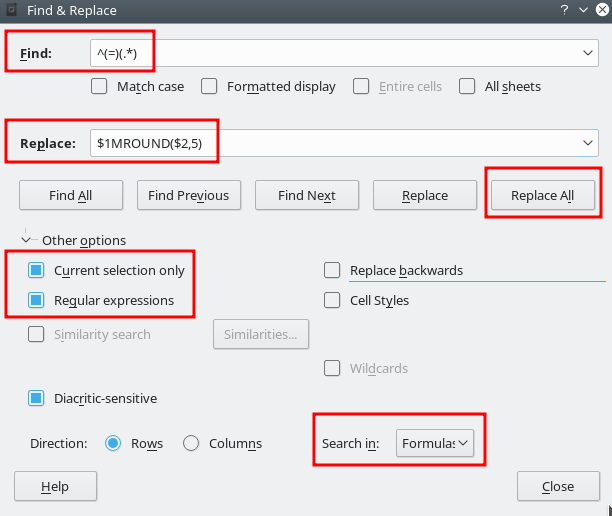I’m using a weightlifting spreadsheet that calculates progression based on percentages. The only problem is that none of the formulas were set to round to 5, which is a necessity. It would take me forever and a day to change every formula to include MROUND(original formula, 5).
I’ve read the Regular Expressions Find and Replace help page, but it’s over my head.
Is there a simple way I can get this done?