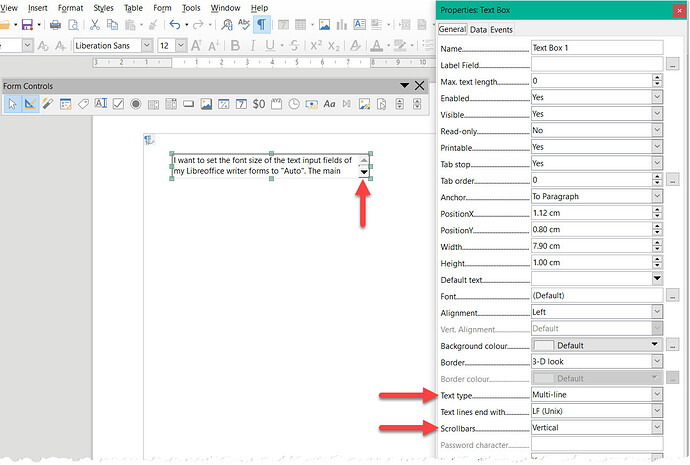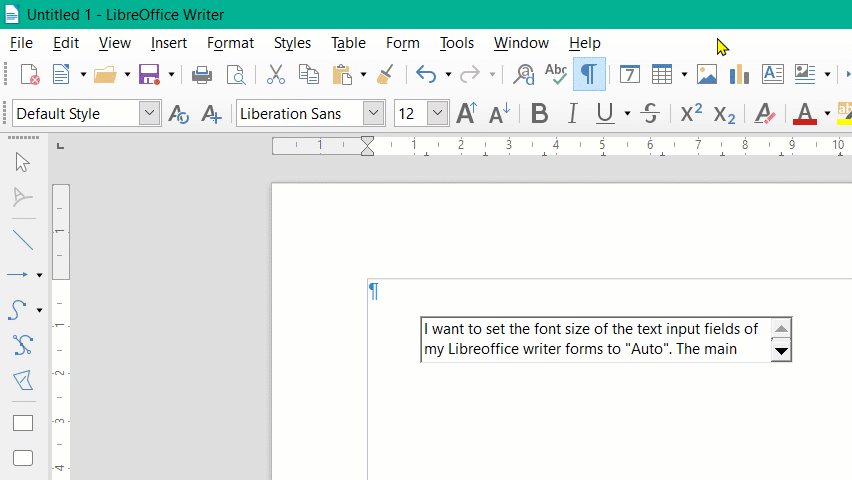Hey,
I want to set the font size of the text input fields of my Libreoffice writer forms to “Auto”. The main reason why I need this font size is that I want to export the form to a PDF form. If the font size is not set to “Auto” the input fields truncate the text when the length of the text exceeds the width of the input field. If the font size is set to Auto the text shrinks inside the input field and it’s not truncated. At the moment I use a workaround (I export the odt form to PDF and then use Acrobat Pro XI to set the font size of all form fields to auto) but there must or at least should be a simple way to do the same thing with Libreoffice writer.
Thank you in advance!