I am using LO 6.3 installed on Ubuntu 18.4
I normally use DOCX for compatibility with the rest of the office staff (trying to persuade them to shift).
I have been using LO for just a few month since I switched to Linux. I found it very rich in features but very unstable. besides the continuous crashing, the most annoying issue is with bullet lists.
I finally figure it out to clear direct formatting before making a list. I am also ONLY using styles for my document and avoid direct formatting (old habit since MSoffice infancy), so I was rather surprised when I opened a document and found out that my simple bullet was changed to a “movielikeCIACKicon” of some sort.
Repeated the cleaning, changed font in my style, made sure my style is correct, and saved the document… but again, when opened it, I get the same odd-looking bullet.
In other words, I save the file, print and export to PDF looking like this:
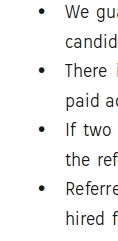
When I open the file again, i found it like this:
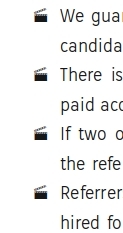
I am almost sure that I am overlooking something really simple, but it keeps avoiding me…Any suggestion?
Thanks in advance!
mZ
