I want to add a new sheet to a current spread sheet and continue with calculations - ie month to month calculations - to copy November sheet and add December sheet to continue with calculations
Without knowing any formula in your sheet it is almost impossible to tell how you could avoid error 540, Please also see list of error codes Error Codes in LibreOffice Calc which states
540 | External content disabled | Happens if a function that requires (re)loading of external sources is encountered and the user hasn't confirmed reloading of external sources yetHello FIONA,
Click the Plus-Symbol (+) shown below to get a new table, Double-Click on Tab to rename or
Right-Click on Tab, choose ‘Table move / copy’, tick ‘copy’ and do according.
(Sorry for german UI, but you’ll get the point ,-)
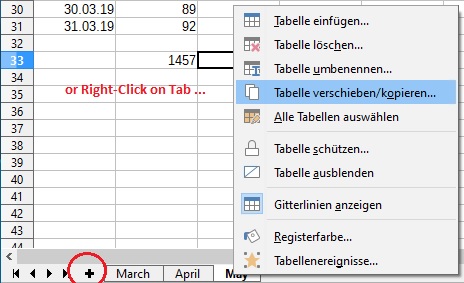
So, if you receive an error doing this, please describe more detailed how and when it occures while you proceed.
Also let us know which Operating System and LO Version you are using. To update info please don’t answer but edit your original request or use ‘add a comment’.
