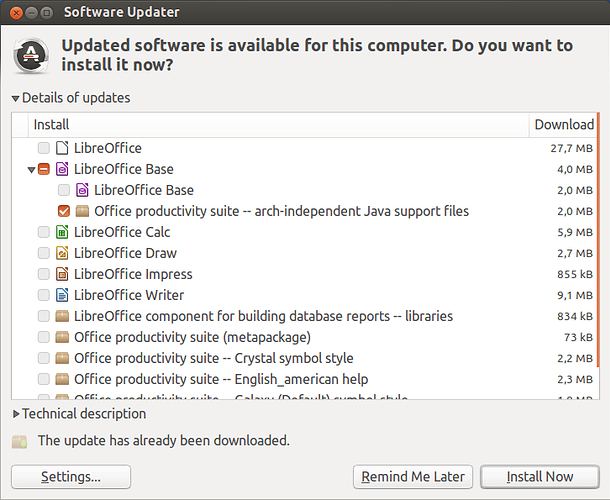I am using Ubuntu 13.04 and I don’t like commands  previously, I’ve addedd PPA via Software and Source and Ubuntu updated to 4-0 with no problems… however, now when I add 4-1 PPA I receive following message.
previously, I’ve addedd PPA via Software and Source and Ubuntu updated to 4-0 with no problems… however, now when I add 4-1 PPA I receive following message.
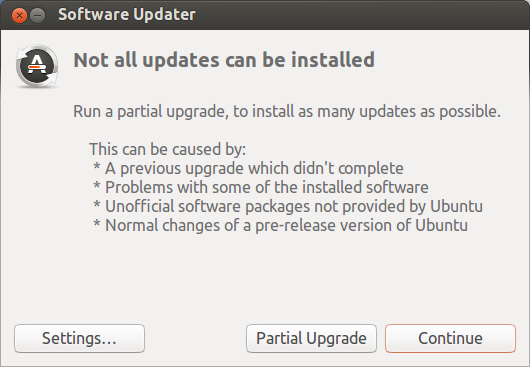
After clicking on continue, only one component could be selected.
I had installed it via command line previously (it works), I download 4-1 and installed it (it also works), but I would like to use official PPA because I believe it is the right way to do  Previously, I was removing LO with Synapic Package Manager…
Previously, I was removing LO with Synapic Package Manager…