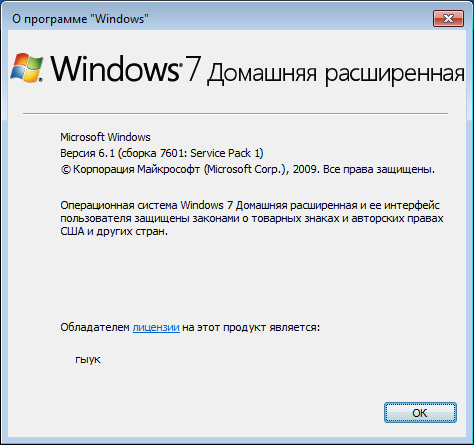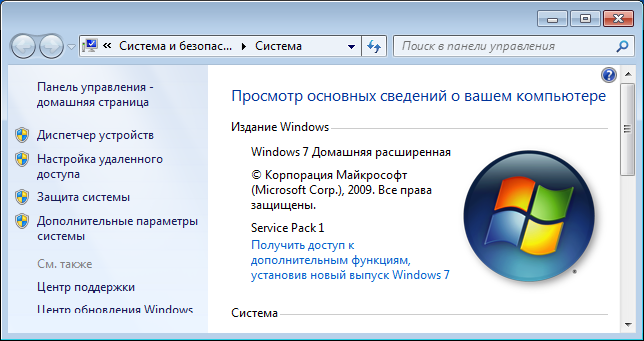I’m trying to install LibreOffice_6.3.2_Win_x64 and getting an error message saying “Windows 7 SP1 or newer required”. I have installed the SP1 update successfully through Windows Update (When I view update history, it says “Windows 7 Service Pack 1 for x64-based Systems (KB976932) status Successful”. Computer has been restarted twice since the update. What do?
When I view system info it has Windows 7 Home Premium for windows edition. Is it supposed to say SP1 after that? Should I try re-installing SP1 via download from microsoft? Is this version of LibreOffice REALLY SP1 copatible or just thinks it is and needs some other update? #help