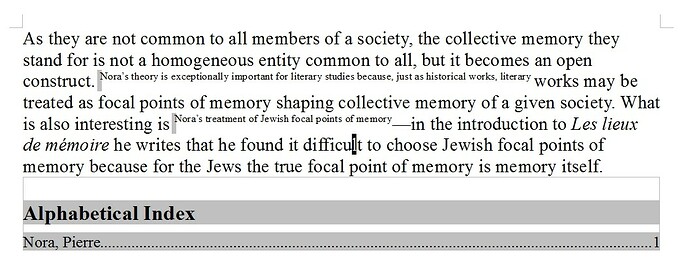What do you mean by “changing the phrasing of the entry”? Is this a reference to the Phonetics field? What file format (ODT, DOCX, etc.) are you using? Can you provide a link to an example file that displays this behaviour?
It would seem there is a problem with the styles in your document. The paragraph of text in your example file has an associated Appel note de bas de p. character style, which certainly has the superscript setting turned on. I would say this is likely causing the problem or is at least related. Certainly, if I highlight the paragraph of text and reapply the Default Style character style, the text all reverts to non-superscript. Similarly, if I delete the Appel note de bas de p. character style, the text all reverts to non-superscript.
Even with the character styles left as-is though, I still cannot replicate this effect here under GNU/Linux, so that may indicate it is a Windows-specific issue (with styles). I conducted tests with your file under v3.5.7.2 and v4.1.0.4 and the results were identical, regardless of what I highlighted or how I amended the Entry field when inserting an index entry.