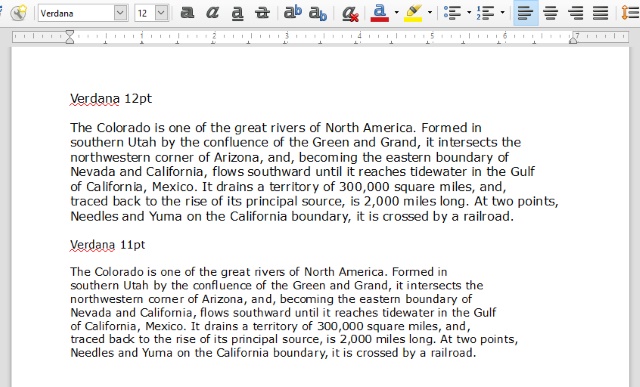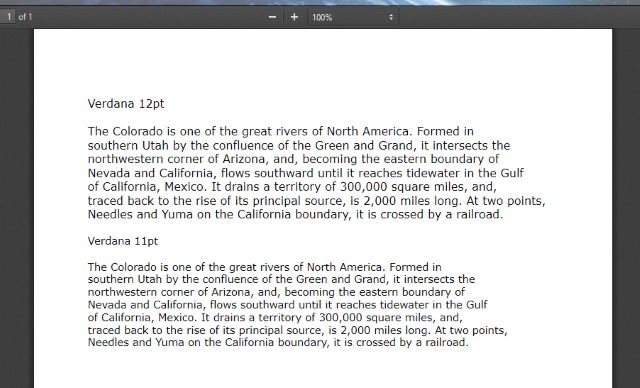Hi to all. First time here.
Some of you are probably familiar with Archive.Org and their different formats for downloading whatever material. Personally, I like the text format simply because I can then format it as I like rather than, say, the PDF format which often has fonts that are somewhat unreadable. So, if I find a PDF that I like I will copy the text version and then make my own PDF via Libre.
The quirk, at least for me, is that with some fonts the pasting goes well while with others there is the issue of spacing. Since an image is worth a thousand words - may have gone up more with inflation  - I illustrate with the following.
- I illustrate with the following.
This is the paragraph in text:
Only by descending into the canyon may one arrive at anything like comprehension
of its proportions, and the descent cannot be too urgently commended to every visitor
who is sufficiently robust to bear a reasonable amount of fatigue. There are four paths
down the southern wall of the canyon in the granite gorge district Bass, Bright Angel,
Grand View and Red Canyon trails. The following account of a descent of the
old Hance trail, near Grand View, will serve to indicate the nature of such an experience
to-day, except that the trip may now be safely made with greater comfort.Sometimes the formatting translates well but there are instances where the initial pasting, or a font change, will make the text look like this:
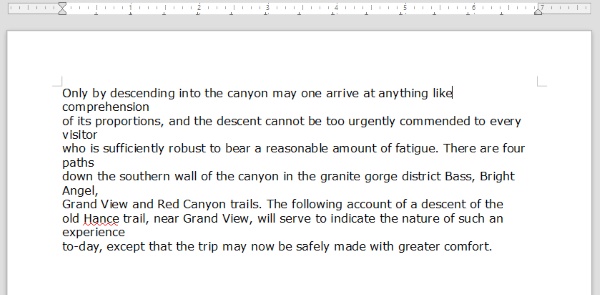
If it’s only a paragraph or two I could rectify it but if several paragraphs then that becomes a chore of line-by-line.
What would I do in LibreOffice to address this?
Thank you for any assistance.
Daniel