In Calculate, how do you switch from portrait to landscape page format?
It’s called Calc 
Hello,
Format -> Page -> Tab: Page -> Category: Paper Format -> Orientation -> Option: Landscape
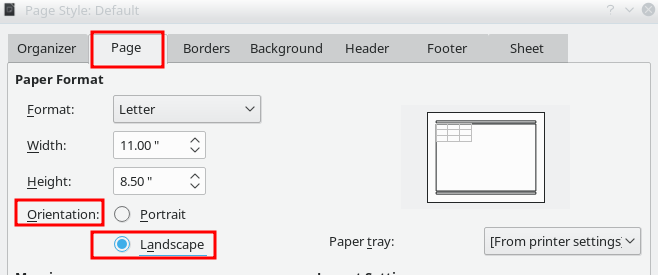
You may also create a new page style (e.g. called Landscape) for that using Styles -> Manage Styles --or-- F11 and a double click on the Landscape page style will assign the style to the active sheet (this is the recommended way to do things making use of LibreOffice’s style-based approach).
Hope that helps.
