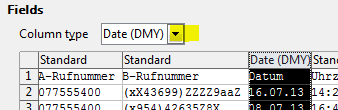I am having trouble formating a column in a imported CSV file. The CSV file has the date construst as yyyy-mm-dd. Everything imports to the Date colum correctly. However whe n Itry to formate that column at a date in format d/m/yyyy, libreiffce does not recognize the change. When a highlight the cell, it appear that libreobbice insert a ’ prior to the date, making the date unrecognizable. When I delete the character, the date shows up fine.
The apostrophe is not in the csv file and only happens in Libroffice. I tested with MSFT OFfice and Google sheets and the formatting occurs correctly.
Is this a bug or a setting that needs to be changed