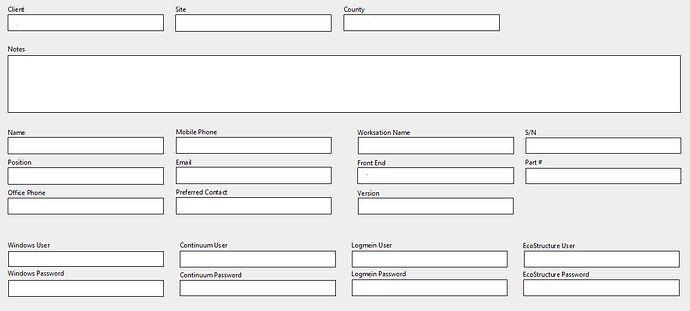Trying to remember everything I need to post when asking for help. Still new to this so please forgive me If I miss something.
LO version 6.3.3.2
Windows 7
I have 3 tables: Sites | Contacts | Workstations
Sites are unique (main table), each site can have multiple contacts and multiple workstations (contacts and workstations are not connected)
I have a form so I can enter site info and notes on the same form I have a subform for contact info and a subform for workstation info. How do I set it up so as I enter information i can add a second contact and/or four or five workstations with all that detail?
Also when I navigate one record to another in the form, it only changes the information base on which section the cell currently active is associated with (i.e. workstation info or site info) the other form sections do not change.
Any help is appreciated. Thanks!
Rob
NEW INFO
Here is what the form looks like. The top 3 fields and notes are on the Site table, the contact info on the left are for the Contacts table and the info on the right and usernames/passwords on the bottom are for the workstation table.