In LibreOffice 6.2.8, I assign the macro FrmExit to my Frame on the event “Non-alphanumeric input”
But how do I pass this event as a parameter in my sub ?
Sub FrmExit(oEvent)
MsgBox(oEvent.KeyCode)
End Sub
This says the object oEvent is undefined.
edit : im using a frame, not a textbox. sorry for the confusion

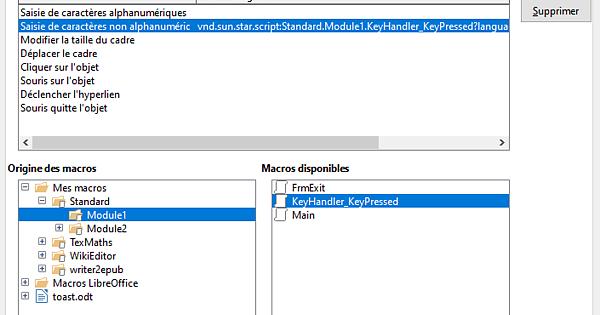
 in upper left area of answer which satisfied the question.
in upper left area of answer which satisfied the question.