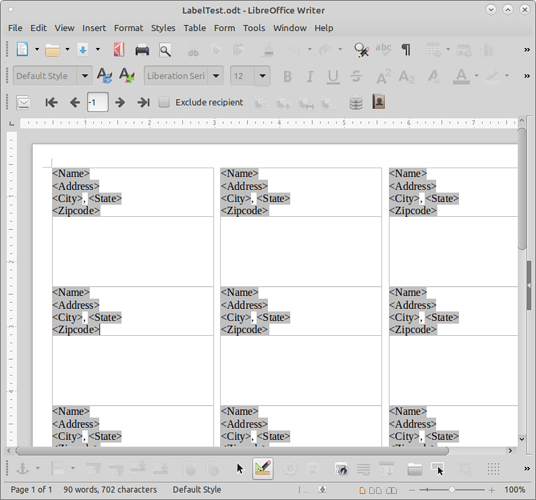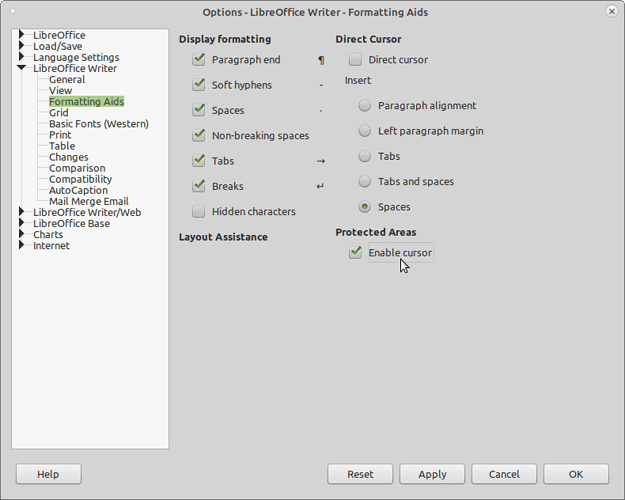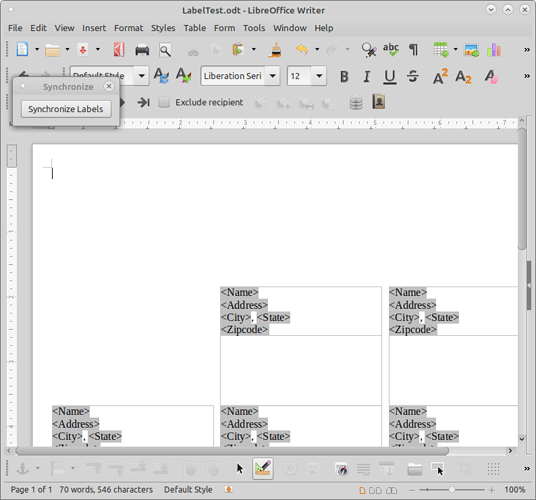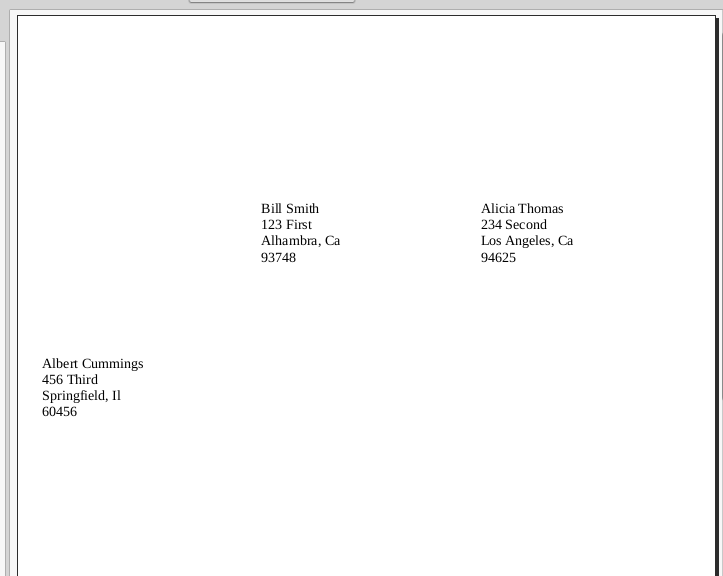Hello,
There is no easy method to do this currently. However can offer this workaround - a real “KLUDGE” if you allow me.
First create the initial Writer with the labels and database to be used. Save this as it will be a form to use for all printing. Here is my starting sample:
Now you can use this to print labels which occupy more than one sheet.
To start printing at a specific label you need to delete some of the defined formats on the sheet. However the sheet is protected from doing this. A setting needs to be changed. From menu Tools->Options then under LibreOfficeWriter->Formatting Aids remove the selected Enable cursor under Protected Areas:
Select OK and you are back on the formatted page. Now with the left mouse button you can select a label (click on the frame of the label) then delete. Result such as:
Now you can print your labels BUT do not select more records than will fit on the remainder of the one page. Going to a second page will skip the deleted labels. Result:
Do not save the Writer file as you will lose the basis for other printings. Also remember that the write protection mode is off.