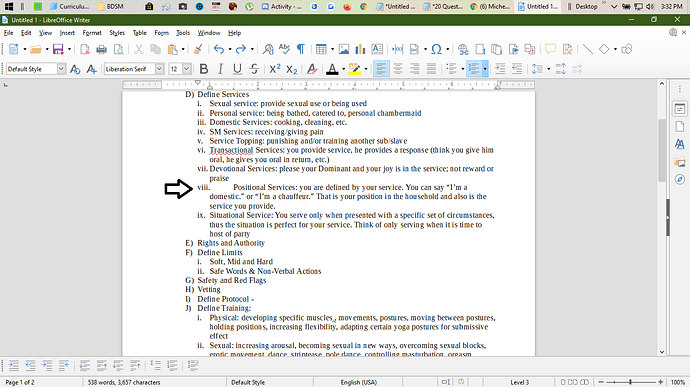Okay, i have searched for this and haven’t been able to find it anywhere.
So this is what is happening.
I have a numbered list that has multiple subpoints. When my list hits subpoint 8, it is creating too much space between the number of the point and the beginning of my text. (I have included an image below).
I have read the Numbered and Bullet lists alignment by RGB-ES and several other questions on lists. I’m not sure if I’m just not understanding or if I truly just haven’t found an answer.
I need to remove the extra space between the number and my text. I’m not sure how to accomplish this.