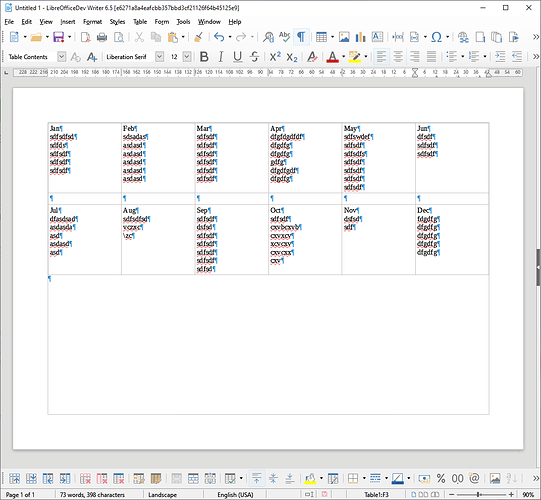A report, for 12 months. Data must be presented in two six-column sections in A4 landscape format. Top of page, columns for Jan-Jun, bottom for Jul-Dec. Rows per column may not be equal, but Jul-Dec columns must start one blank line below the longest column in the Jan-Jun section.
If a page break is allowed, i.e. the Jan-Jun columns are on page one, and the Jul-Dec on page two, the thing is trivial, but there does not seem to be a way of creating this format on a single page, or is there?