A week ago I tried to create a macro to a thing which I do daily. That thing is, every time I write code inside a Test Box, I colorify the code using an extension name Code Highlighter. IF I use Java, then I have to go to Tools > Highlight Code > J > Java. To do this every time, it’s really time-consuming and very annoying. So I thought, why don’t I use a Macro for this and assign a shortkey for it like how I do things in IntelliJ Ultimate IDE or any other IDE. I did that, it didn’t work as I expected. And this is what I get every time when I open Java 5th sem.odt, the same document which I used to record Macro.
Note: It happens in that particular document.
Distro: Ubuntu 19.10
LO version: 6.3.3.2
Format of doc: .odt
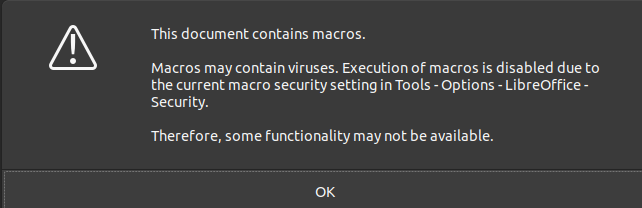
Is it possible to create a Macro for what I was trying to do doing?

 ) next to the answer.
) next to the answer.