For some reason I am not able to transfer photos from Pictures file to a document I am working on. I have done it many times in the past.
Select the “Insert image” icon in the “Standard” toolbar. Choose your image file and click “Open”.
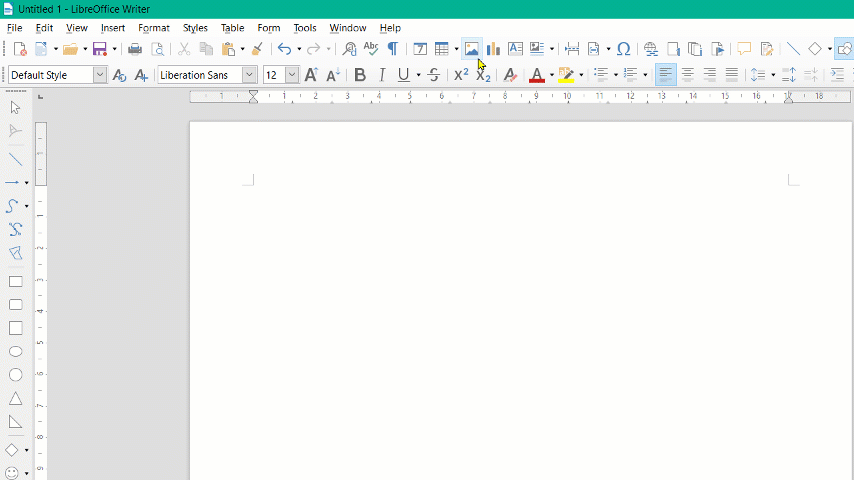
If my answer has solved your problem, please click on the checkmark in the circle ![]() to the left of the answer for upvote. This will tell the community that the question has been answered correctly.
to the left of the answer for upvote. This will tell the community that the question has been answered correctly.
With me Windows 10 Home; Version 1909; 64-Bit | LibreOffice, Version: 6.3.4.2 (x64).
I follow the instructions but get an empty box where the image should be. Any suggestions?
Do you have a checkmark on “Display”-“Images and objects” via Menü Tools>Options>LibreOfficeWriter>View?
I also get an empty box when I follow the instructions.
Also, when I try to insert a page with an image…
the box is empty. Suggetions…
