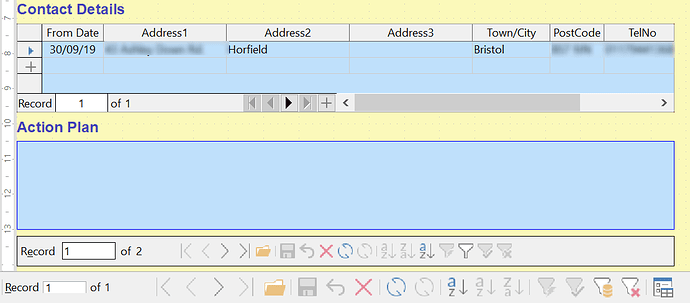LibreOffice Version: 6.3.3.2 (x64)
DB Engine: Firebird
OS Win10
I am happy with my form containing multiple subforms. But the form in data display/entry mode has a Navigation Toolbar which is deactivated. Adding a Navigation control, that is deactivated too. So I can’t save any new data I enter. Any ideas what I’m doing wrong?
TIA.