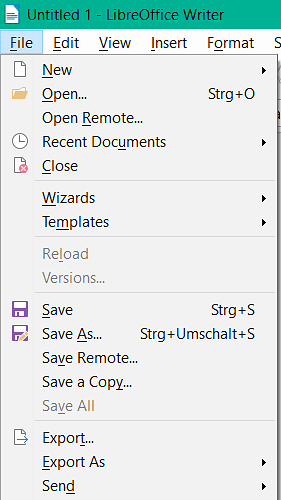Help, I am new to libre and want to print pages of clients addresses on plain paper. How do I do That? I click on the print button but nothing happens
Requirements for printing:
- Printer has been installed.
- Printer was connected and turned on.
- Printer has enough ink (ink printer) or enough toner (laser printer).
- Printer is designed for plain paper.
- The paper allowed by the printer must be present in the printer.
- Printer was set as the default printer in the operating system.
- You can print from other applications (e.g. Acrobat Reader).
Is that all fulfilled?
Then open LibreOffice and the file you want to print.
Select File>Printer Settings from the menu.
In the “Printer Setup” dialog box, select your printer under “Name” and OK.
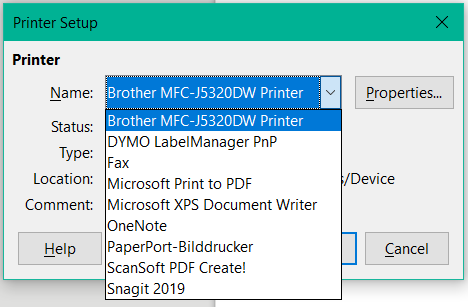
Try printing again.
If my answer has solved your problem, please click on the checkmark in the circle ![]() to the left of the answer for upvote. This will tell the community that the question has been answered correctly.
to the left of the answer for upvote. This will tell the community that the question has been answered correctly.
With me Windows 10 Home; Version 1909; 64-Bit | LibreOffice, Version: 6.3.4.2 (x64).