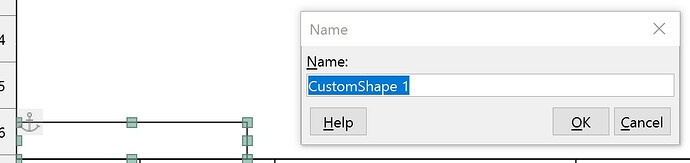I have somehow unintentionally inserted a custom shape into my spreadsheet. This thing is almost completely obscuring the first 26 rows of my spreadsheet. My data is still there, I just can’t see it or use it. How do I get rid this thing? Is this a bug in Libre spreadsheet?
(edit: activated screenshot)