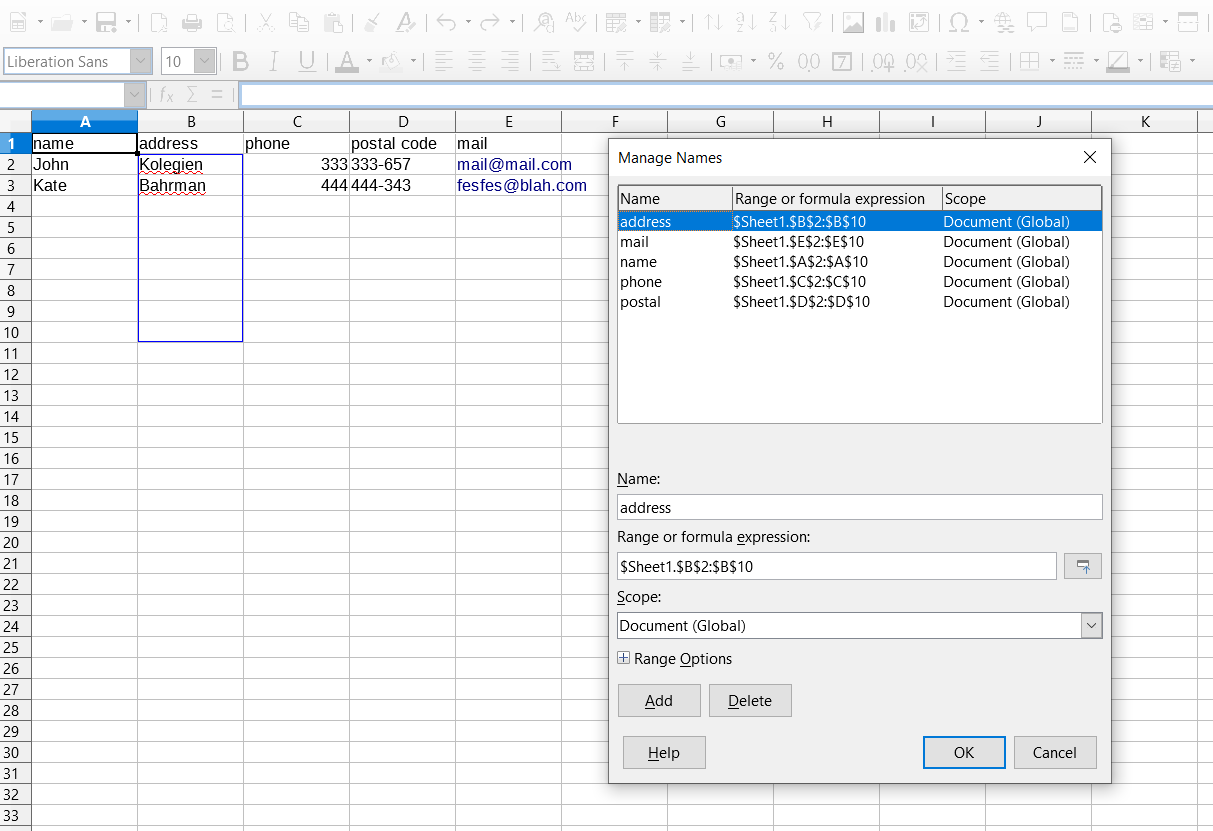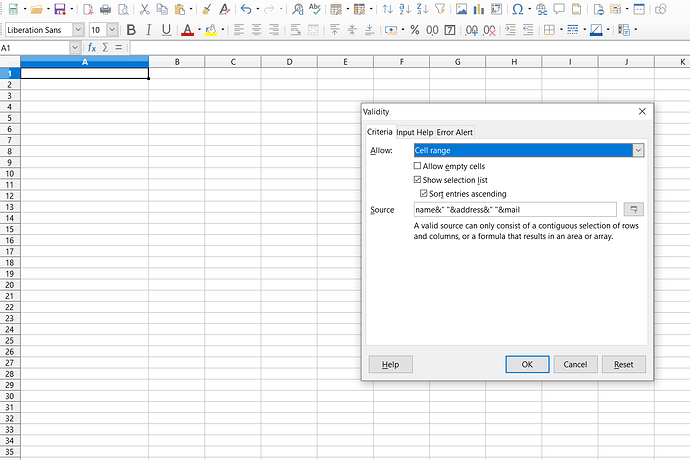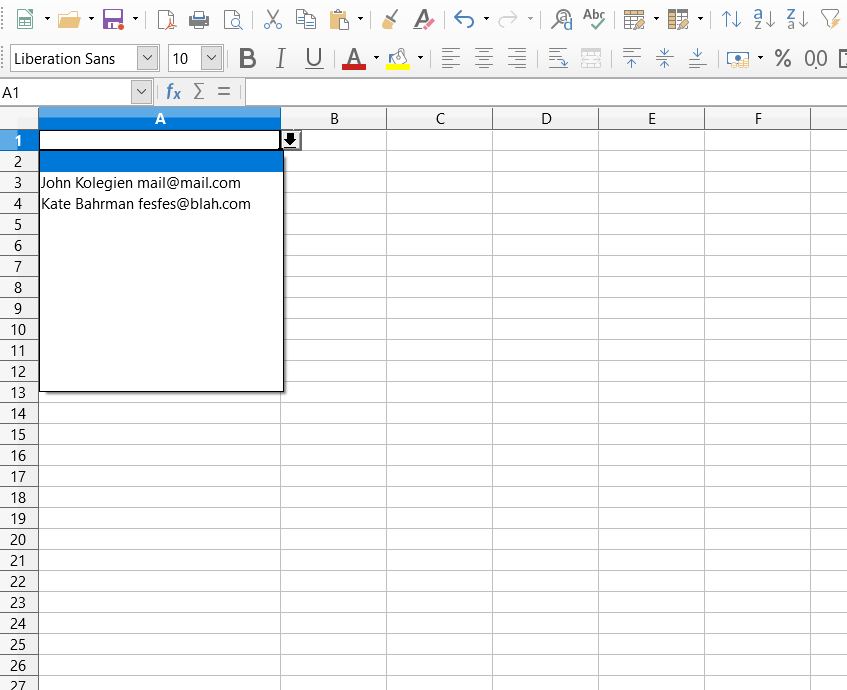Hello, i have also second problem.
In one sheet i have data with my clients, columns with names, address, phone number, postal code etc.
How i can create in other sheet drop-down list with that data, that they could be joined?
For example in sheet1 i have something like this:
NAME ADDRESS PHONE POSTAL CODE MAIL
John Kolegien 3333 333-657 mail@mail.com
Kate Bahrman 2222 444-343 fesfes@blah.com
How to create in a second sheet a drop down list from choosen columns, for example only NAME, ADDRESS AND MAIL?
then i should have something like this in one cell when i choose it from drop-down list:
John Kolegien mail@mail.com
Kate Bahrman fesfes@blah.com
Is that possible to create?