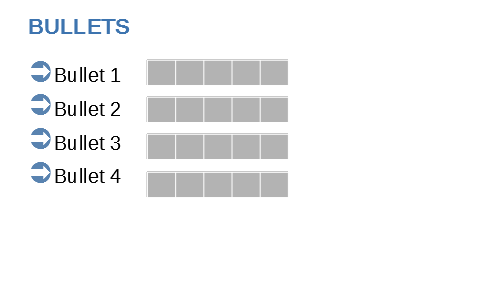I don’t think it is possible automatically.
My workaround would be to create an individual bulleted text item and aside the table. Align them the way you like. Then select both and Shape>Group>Group.
Whenever you need a new item, copy and paste the group. Position the new copy where it belongs. Double click on item text to select and change it.
This has the advantage to maintain alignment between bulleted item and table. This is not the case in your screenshot. Font line height is not the same as the distance where you drew the tables.
To show the community your question has been answered, click the ✓ next to the correct answer, and “upvote” by clicking on the ^ arrow of any helpful answers. These are the mechanisms for communicating the quality of the Q&A on this site. Thanks!
In case you need clarification, edit your question (not an answer) or comment the relevant answer.