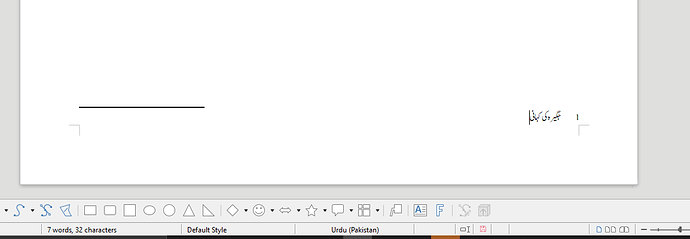I am preparing an urdu book and want to add some footnote, but footnote separator is coming at left side of the page. but I want footnote separator at right side in the footer. Please tell me if somebody knows how to do it. I have uploaded the picture of it. Thanks in advance.
This is a property of the page style. I assume you’re a beginner and never played yet with page styles.
Display the styles navigator in the side pane (F11 or Styles>Manage Styles). Click on the fourth icon from left in the styles toolbar (the one looking like a small page – Page Styles when you hover over it) to list page styles.
The currently used is highlighted (likely to be Default Style). Right-click on it and Modify.
Go to the Footnote tab. You can tune there all properties of the separator line, amongst which Position you set at Right in the drop-down menu.
To show the community your question has been answered, click the ✓ next to the correct answer, and “upvote” by clicking on the ^ arrow of any helpful answers. These are the mechanisms for communicating the quality of the Q&A on this site. Thanks!
In case you need clarification, edit your question (not an answer) or comment the relevant answer.