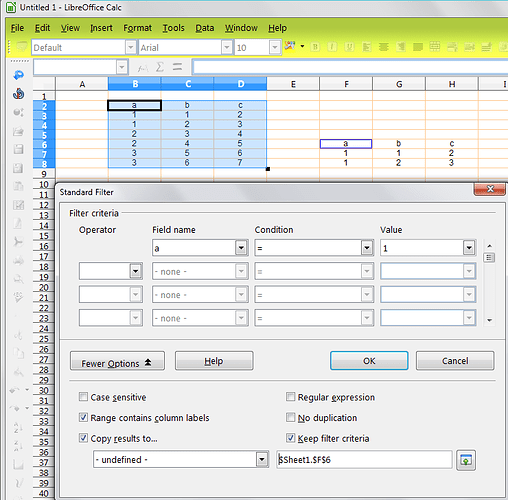I have a list of items in text format in column A. I have a numerical list in column B. If the value of a cell in column B=0 I want the text in the corresponding cell to be printed on another page. How do I do this?
I know it is something like:
=if(a1<1 then $$page 2{b1})
I looked Karolus but I can’t see how it would help me.
I have 5 pages full of lists of items in text format.
Alongside these lists are columns with the numbers of each item.
I want a formula that, when the value = 0 the the corresponding text will be copied to page 6
=if(‘Fridge & Freezer’.B5=0 then ‘Shopping list’.A1=‘Fridge & Freezer’.A5)
If I search for help online all I can find is either working with text or working with number values. Can anyone just point me to where I can find the answer please?