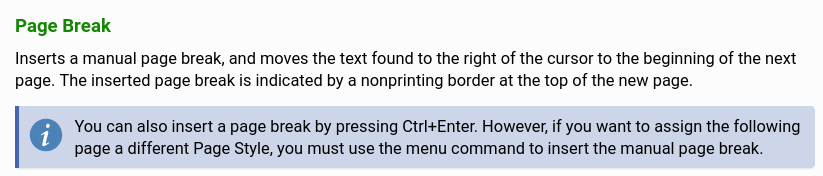pageHead.odt PageHead.odt. First page has page style Chapitre, without header. Double-click style Default, header appears; OK. Double-click style Chapitre: header disappears; OK.
2nd page has style Default, with header. Double-click style Chapitre: header stays. Why?
Hello,
because you did not correctly insert page breaks using Insert -> More Breaks -> Manual Break -> [o] Page Break and assign a style from the dropdown Style:
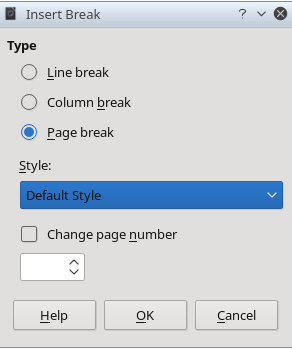
and double click on the page style Chapitre in fact doesn’t change the page style (Move one page up and one down and you’ll notice that it is back to Default (You probably used CTRL+ENTER to insert your page break).
See also LibreOffice Help - Insert Manual Break, which clearly states in However…:
See the following modified file: pageHead-modified.odt, where the manual page breaks have been replaced by the method used above.
Hope that helps.
If the answer helped to solve your problem, please click the check mark ( ) next to the answer.
) next to the answer.