Hello,
most probably you have set Tools -> Options -> LibreOffice Writer -> Table -> Section: Input in Tables -> [x] Number recognition
Uncheck the option and it won’t happen again.
Tested using LibreOffice:
Version: 6.4.0.3, Build ID: b0a288ab3d2d4774cb44b62f04d5d28733ac6df8
CPU threads: 8; OS: Linux 4.12; UI render: default; VCL: kf5;
Locale: en-US (en_US.UTF-8); UI-Language: en-US, Calc: threaded
[Update - based on OP’s comment and additional details]
Please see the following screenshots (for macOS):
English
Francaise
Hope that helps.
If the answer helped to solve your problem, please click the check mark ( ) next to the answer.
) next to the answer.
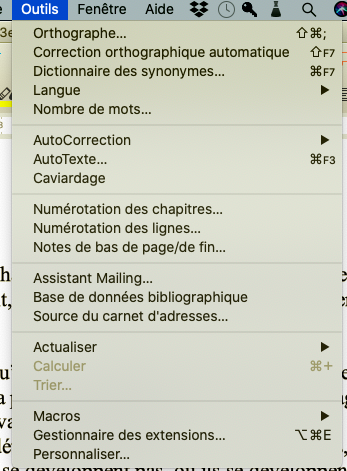

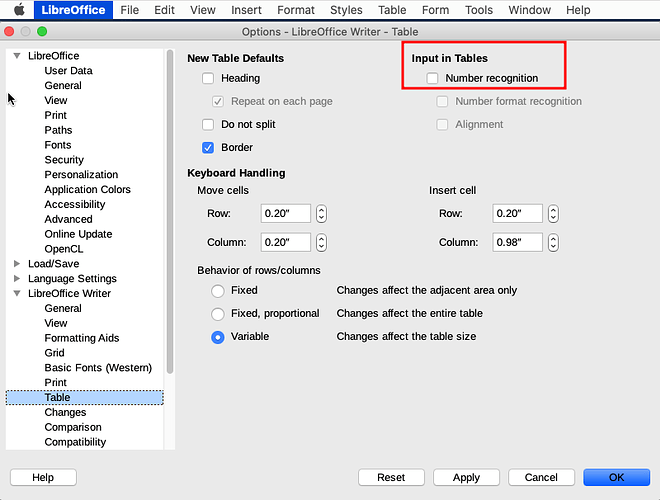
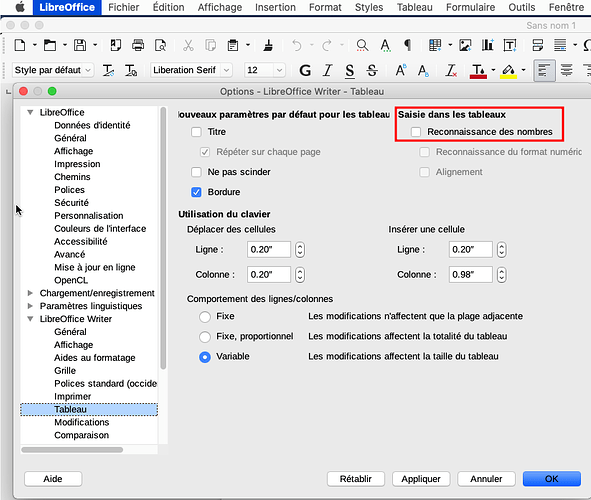
 ) next to the answer.
) next to the answer.