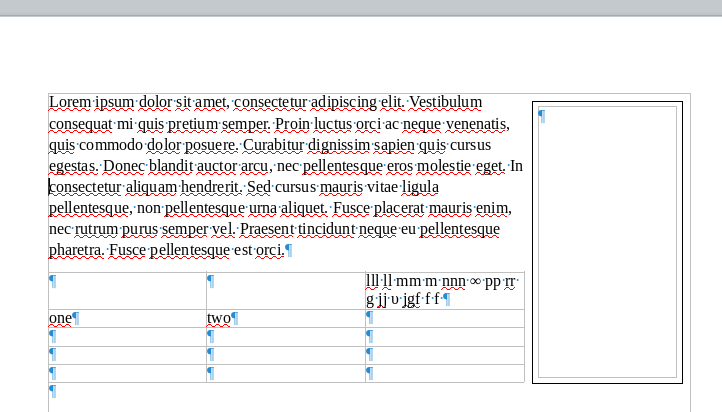I have a Writer document in which I have a few paragraphs with an image right-aligned alongside them. The image is anchored to the first text paragraph. The image’s “wrap” settings (Optimal) cause the text paragraphs to flow (correctly) to fill the space to the left of the image. But there is a full-width table immediately after the text paragraphs, and unless the preceding text is long enough to “push” the table below the bottom of the image, the image will always overlay the table.
This is not desirable behaviour.
I have seen a similar issue here: https://ask.libreoffice.org/t/forcing-text-to-clear-tables-under-images/3546 but that solution doesn't really do it for me. Neither does the idea of placing everything inside a table, like old-school HTML formatting.
I understand that it's not really possible to "wrap" a table around an image. So I'm looking for something like a table property that would cause it to "sink" below an image that's anchored to a preceding paragraph. But of course that doesn't exist (LO 6.3.4.2).
Can you suggest any other way to resolve this?