How I can make formula for multiple row calculation, to not type formula for each row separately , for example I want subtract all numbers in column B from numbers in column C and enter the result in column D ( =C1 - B1, =C2 - B2 etc. )
Hello,
- Insert your formula into cell
D1 - Drag down the formula at the square on the lower right corner of the cell
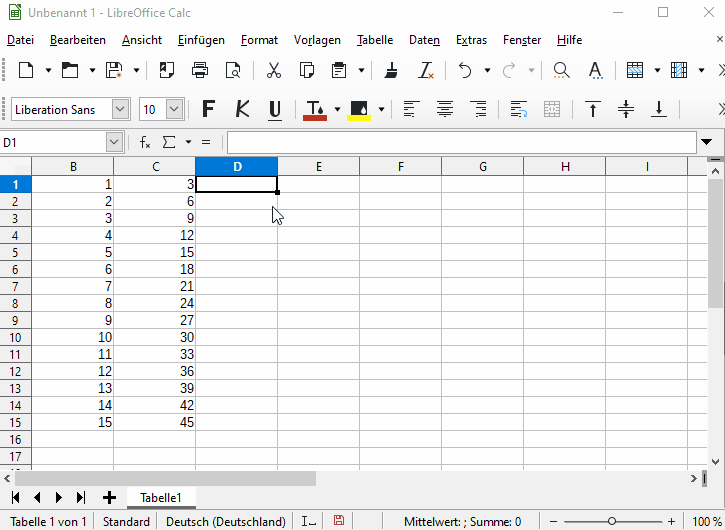
You could also use:
=C1:C15-B1:B15 and finalize using CTRL+SHIFT+ENTER (instead of just ENTER) so the formula turns to an array function ({=C1:C15-B1:B15})
Tested using LibreOffice:
Version: 6.4.1.2 (x64), Build-ID: 4d224e95b98b138af42a64d84056446d09082932
CPU-Threads: 4; BS: Windows 10.0 Build 18363; UI-Render: Standard; VCL: win;
Gebietsschema: de-DE (de_DE); UI-Sprache: de-DE, Calc: threaded
Hope that helps.
If the answer helped to solve your problem, please click the check mark ( ) next to the answer.
) next to the answer.
