I am loading the following csv file into Calc:
id,col1,col2,col3,col4
504,0.0,0.0,0.0,1.908600330352783e-05
504,0.0,0.0,0.0,1.908600330352783e-05
504,0.0,0.0,0.0,3.7109851837158204e-05
504,0.0,0.001,0.001,0.000670088529586792
504,0.0,0.002,0.002,0.0014133477210998536
504,0.01,0.004,0.004,0.003691591024398804
504,0.01,0.006,0.006,0.005206912159919739
504,0.01,0.01,0.01,0.007649389505386353
504,0.01,0.014,0.01,0.010154022574424744
When loading it as a German UTF-8 file, the preview shows the decimal numbers in col2 and col3 correctly:
But when I click OK, some of the decimal numbers get right-truncated and become integers, e.g. 0.014 becomes 14:
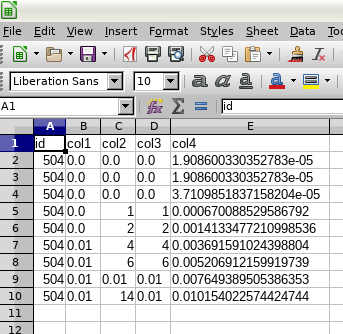
I have no idea why that happens… does anyone know what’s going on there?
Calc: Version: 6.0.7.3
Build ID: 1:6.0.7-0ubuntu0.18.04.10

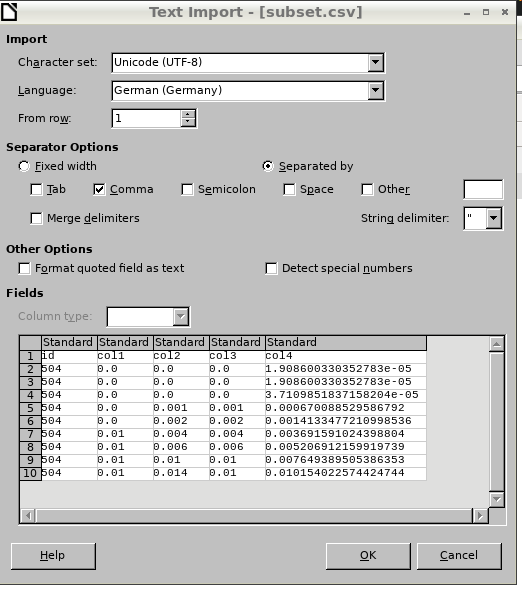
 ) next to the answer.
) next to the answer.