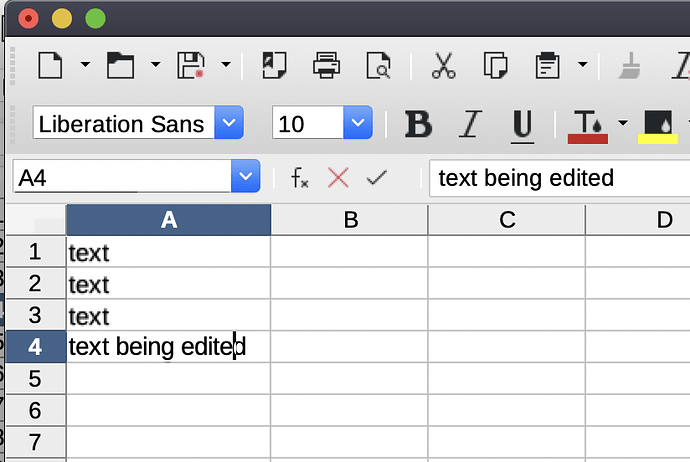LibreOffce seems to have a strange issue with font rendering on scaled displays (such as the standard iMac 5k display)
eg in Calc, any text in cells not being edited looks terrible. but text being edited, or in the toolbars renders fine.
the iMac display is 5120x2880 native resolution, but by default runs “pixel doubled” so the screen functions more like 2560x1440, and the extra res is used for font smoothing etc. I’ve also seen this referred to as “Hi DPI” mode.
I also have a second 4k Dell monitor, which I also run scaled, and LibreOffice has exactly the same problem with font rendering. However, if i run that monitor unscaled at its native resolution, LibreOffice renders the fonts properly.
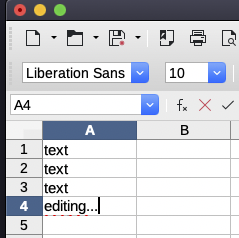
interestingly, if I open the file on the scaled monitor, and the font rendering problem is there, and i drag that windo onto my second monitor running unscaled, the problem stays. so seems like something that is part of the initialisation when the document is first opened.
conversely, if i open a document of the unscaled monitor then move it to the scaled monitor, it doesnt re-render and looks terrible.
This looks like a pretty straightforward bug that ought to be easy to fix. Given that it is a total dealbreaker that means until it’s fixed, LibreOffice is not a viable option on Macs, I’m surprised it hasnt been addressed.