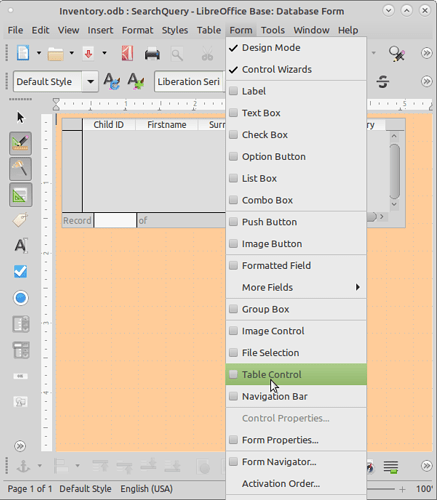Version: 6.3.5.2 (x64)
Build ID: dd0751754f11728f69b42ee2af66670068624673
CPU threads: 8; OS: Windows 10.0; UI render: default; VCL: win;
Locale: en-US (en_US); UI-Language: en-US
Windows 10 Pro / 1909
I was going to add a table/Grid view in an existing form. Looking under Form Control and just found out MORE button is missing. I am not sure how to get it back. I have checked under the VIEW >> TOOLBAR >> Form Controls (Checked) and Form Design (Checked). And YES I am in the design view since I have access to buttons, spin, navigation, etc.
Your kind help is greatly appreciated.