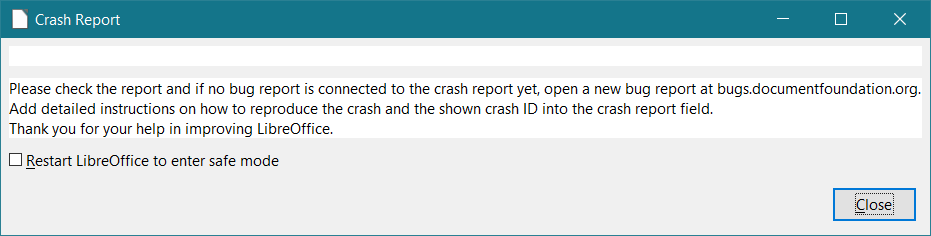I can reproduce a crash - at will - and would love to send info along with the crash report.
Reading old topics here first, it seems sometimes no content is created in the crash report, depending on where in the stack it blew.
A window pops asking if I’d like to send this crash report. I say yes!
It asks me for details - but no place in the popup to add details. So I just click “send…”
Not really useful w/o context of navigation etc. So I’ll provide it here. It might not be a bug and/or fixed, or just my machine. I’m not a super techy, think of me as a “UI QA” :o)
Version: 6.4.0.3 (x64)
Build ID: b0a288ab3d2d4774cb44b62f04d5d28733ac6df8
CPU threads: 4; OS: Windows 10.0 Build 18362; UI render: default; VCL: win;
Locale: en-US (en_US); UI-Language: en-US
Calc: threaded
- I have a “microsoft snipping tool” image freshly captured, and I < ctrl >< c >.
- LibreOffice Write → new document → < ctrl >< v > and now have a .bmp pasted.
- Click on the “rounded rectangle” drawing tool and created a rectangle over the pasted image. Set fill to white, set line to white.
- Unfocus the new white drawing. Re-select the drawing. Double click and type text.
- Click on the toolbar’s “center justify” button.
- Boom.
- Every time.
A confession - I did have a MAMMOTH .docx opened prior to the above steps. I had 2 .odt files open pasting from the .docx, and had an .ods open as well. CPU spun up to 100% and I had to kill it. Perhaps there was some residual stuff? I did not reboot, just killed LibreOffice process and restarted it later. (maybe TMI)
However it repaired those files wonderfully upon restart! Thumbs up there!!
(edit: activated screendump)