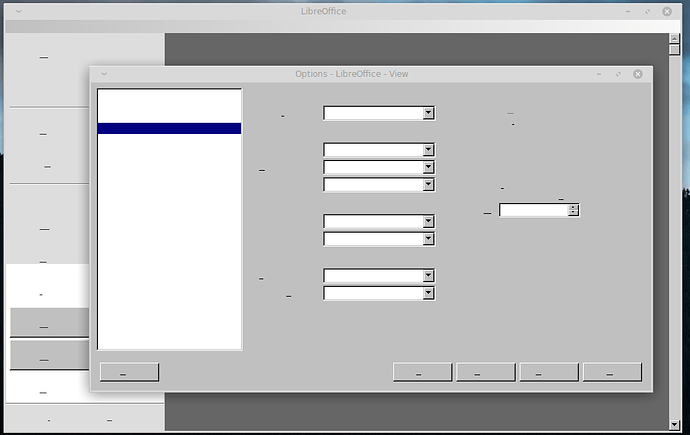Hi,
As you can see in the following screenshot LO doesn’t show any fonts!
This bug occurred after upgrading LO to the recent version.
How can I fix/bypass this bug?
- Linux Mint 19.3 x64 xfce
- LibreOffice 6.4.2.2 40(Build:2)
-Display-
Resolution : 3286x1080 pixels
Vendor : The X.Org Foundation
Version : 1.19.6
Current Display Name : :0.0
-Monitors-
Monitor 0 : 1920x1080 pixels
Monitor 1 : 1366x768 pixels
-OpenGL-
Vendor : Intel Open Source Technology Center
Renderer : Mesa DRI Intel(R) Haswell Mobile
Version : 3.0 Mesa 19.2.8
Direct Rendering : Yes
-Extensions-
Composite
DAMAGE
DOUBLE-BUFFER
DPMS
DRI2
DRI3
GLX
Generic Event Extension
MIT-SCREEN-SAVER
MIT-SHM
Present
RANDR
RECORD
RENDER
SECURITY
SGI-GLX
SHAPE
SYNC
X-Resource
XC-MISC
XFIXES
XFree86-DGA
XFree86-VidModeExtension
XINERAMA
XInputExtension
XKEYBOARD
XTEST
XVideo
default screen number: 0