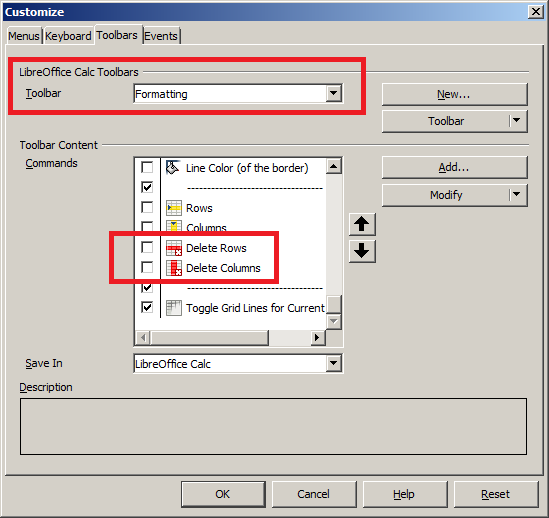In Excel97, I can add insert/delete row/col buttons to toolbar to make those operations quick & easy. A complete newbie to LO, but haven’t yet seen a simple, 2-step way to do this yet. Since these are operations I do all the time, this would be a show-stopper for me. Select, right-click, context select (if available) adds a step & is not acceptable. I’ve done almost nothing yet with calc, so I may well be missing such a feature. But if it’s not there…
Exactly what I was looking for. Thanks!
You can also click on column or row with left (or directly with right click) to mark row/column and the use right mouse button. Context menu appears where delete row/column appears.
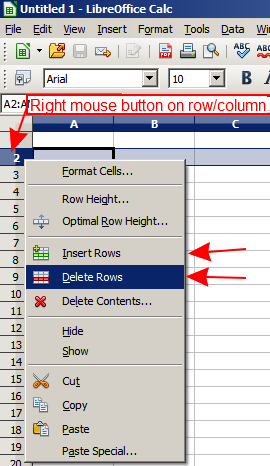
If you are new to Calc I suggest to download free of charge PDF books from web page: https://www.libreoffice.org/get-help/documentation/ Also look into “Getting Started” and search for Calc.