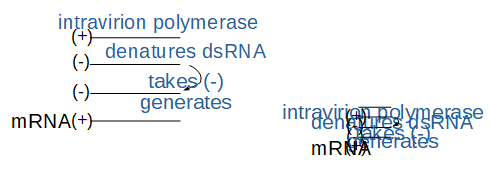Have a set of line objects with text boxes and trying to resize this to a smaller size so that everything is proportional, whilst still keeping editability of all objects.
In Draw, text boxes do not seem to resize their contents and this makes sense given text size is defined by character/font size, eg. size 12. Interactive frames do not appear to be available in draw and “floating frame” did not achieve anything.
Perhaps one way is to define a style and apply it to all text boxes and modify the text/character style to suit the size of surrounding objects. However, this is cumbersome.
In the image below the original is on the left. Blue text is within text boxes. On the right after trying to resize the group you can see the objects are resized but text is not.
Is there another way to enter text so that it can be easily resized using the mouse to fit in with other objects?