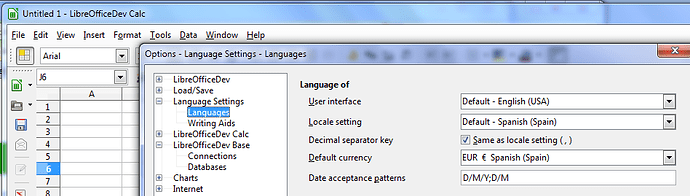I have been using Open Office for a long time. A few weeks ago I switched to Libre Office 4.1.1 I have been facing some problems with Calc so I updated to ver 4.1.2 but the problems persist.
- Category defaults to date - decimals converted to dates, 5.9 becomes 5/9/2013 when format is general but when format specified is #,##0.00 5.9 becomes 41,522.00
- If C2 has the value 24.78 and C3 has the value 30.89, formula =C2+C3 gives the error #VALUE!
- Adding decimals gives error eg. entering formula =5.9+6+7 in a cell gives error #NAME?
Problems 2, 3 are experienced with or without enabling Java ver 7 update 40
Kindly suggest some solution