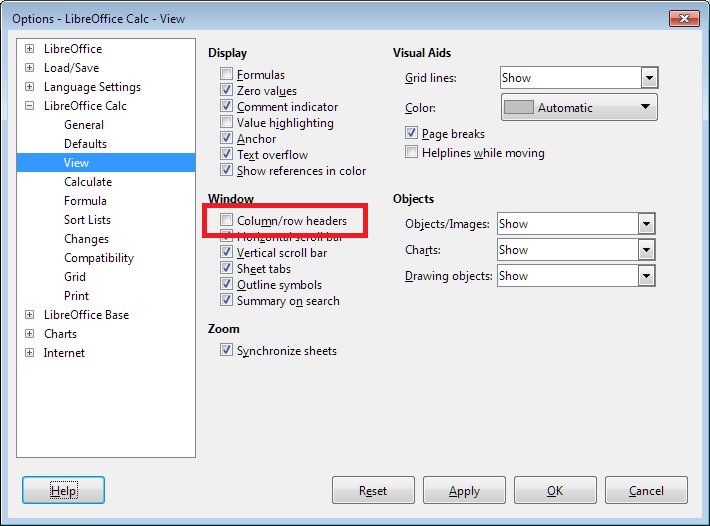I made a spreadsheet, but it has a column on left of column A with numbers of the rows, this shows on print preview, this extra column wastes space. how do I delete it, it will not highlight just that column, so I can delete it.
Yelling out.
“this shows on print preview” ???
Open a spreadsheet document, choose Tools - Options - LibreOffice Calc - View and unchek “Column/Row headers” in group Window
When you decide that it’s more convenient to work with line numbers, just check this option again.
I think to avoid it on print preview or printing, change Menu/Format Page style/Sheet, and unmark show columns and rows headers.