On LO Calc, when I start typing a formula, for example =SUMPRODUCT, it show the possible formulas as shown below:
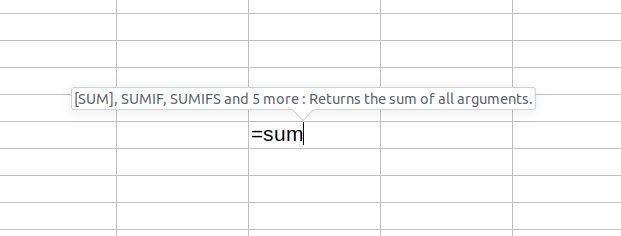
If I want to select a different formula among all AutoInput options I need to use the Ctrl + Tab shortcut. The problem is that, in order to reach the desired formula (which in this case is SUMPRODUCT) I need to press this shortcut multiple times.
Is there a way to show a dropdown list of autoinput options in a similar fashion to what MS Excel does?
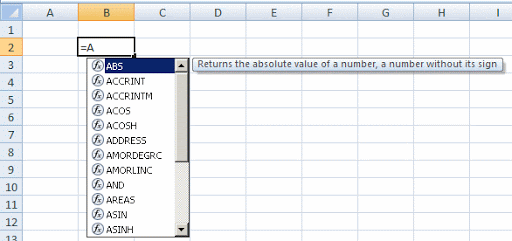
I know that some people will try to convince me that this is not necessary and that I could simply type =SUMP and my autoinput option would already be =SUMPRODUCT, but I consider the dropdown list approach more useful when I want to explore all possible formulas.
