I’m on Windows 10 if that helps. If I right-click while giving a presentation, it brings up the context menu, but also shows the main Impress window (makes the slideshow transparent?). I was wondering if this is normal behavior, because I would like to be able to right-click while giving a presentation and not have it show the main window. Thanks!
I was wondering if this is normal behavior, …
No, it is not normal. When I right-click during a presentation, a context menu appears.
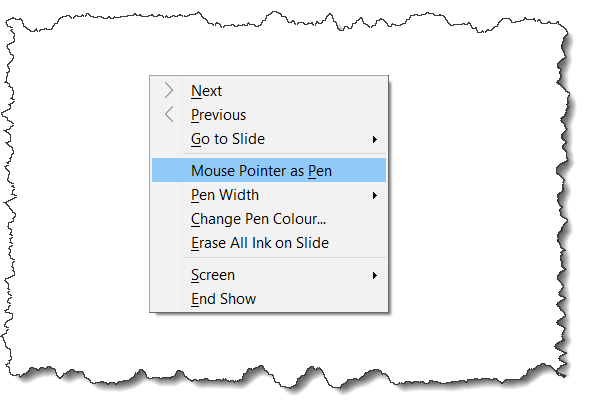
Try it in safe mode.
If the error is gone, you should reset your user profile.
If my answer has solved your problem, please click on the checkmark in the circle ![]() to the left of the answer for upvote. This will tell the community that the question has been answered correctly.
to the left of the answer for upvote. This will tell the community that the question has been answered correctly.
With me Windows 10 Home; Version 1909; 64-Bit | LibreOffice, Version: 6.4.3.2 (x64).
Hi, thank you for your help. It worked in safe mode, but when I reset my profile and tried again, it still had the same problem.
How did you do that? Did you really click button Apply Changes and Restart in Safe Mode dialog after having set option [o] Reset to factory settings -> [X] Reset entire user profile?
Yes, I did that and I even tried completely deleting the LibreOffice folder in AppData\Roaming
I found the solution. I went to Configure > Disable hardware Acceleration. Which is weird because I had OpenCL unticked in settings, but hey, it works!
