Hello!
When I define a function in math, please, how do I get JUST ONE BRACKET (LEFT)?
I still just find those for a PAIR of brackets?
Many thanks!
LibreOffice help:
Inserting Brackets
In LibreOffice Math, can brackets be shown separately so that the distance between them is freely definable?
You can set individual brackets using “left” and “right”, but the distance between the brackets will not be fixed, as they adapt to the argument. Nevertheless, there is a way to display brackets so that the distance between them is fixed. To accomplish this, place a “” (backslash) before the normal brackets. These brackets now behave like any other symbol and the alignment is the same as with other symbols:
left lbrace x right none
size *2 langle x rangle
size *2 \langle x \rangle
Added.
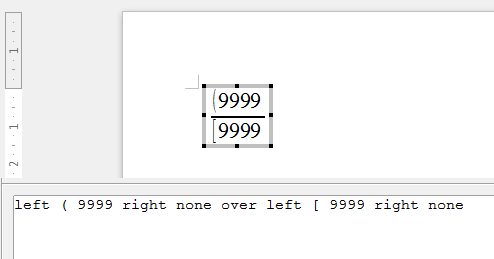
I can’t find a button to do that but you can simply type “(” (including the double quotes) before the function you are writing. Please notice that this works as a text element so, it will not expand vertically if your function has more than one line…
If you are a mathematician and you find that such a single bracket is a missing feature in LO Math, then please make an Enhancement Request at https://bugs.freedesktop.org/enter_bug.cgi?product=LibreOffice (choose “enhancement” in the Severity list)
