If cell A2 contains =(2+2). After pasting I want cell as 4 hard coded instead of formula.
How is this question invalid? I just came here for exactly the same reason as the OP.
Press F2-F9-Enter-Enter
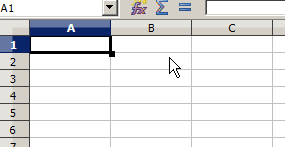
or
Ctrl+C, right click an choose Paste Only-Number
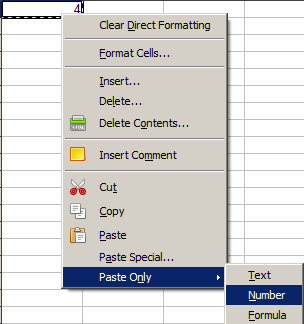
or
Ctrl+C, Ctrl+Shift+V (Edit - Paste Special)
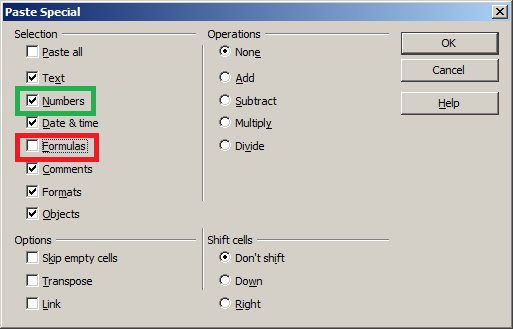
@JohnSUN, what is “F2-F9-Enter-Enter” supposed to do? It doesn’t work in LO 4.1.3 under Windows XP
Thanks for the Paste Only > Number. I had never noticed that and it is VERY useful!
F2 (Edit mode), F9 (Recalculate formula to value), first Enter - insert result of recalculation to cell, second Enter - finish edit cell
@Pedro1 I meant that there is a quick and easy way to replace the formula in the cell at the result. For example, after the usual copy-paste (Ctrl+C - Ctrl+V) you get a formula in a cell . And then press the four buttons and the formula changed to just a number (or text, or date)
