I saved some photos in the LibreOffice Draw as .odt files cause that was one of the three options that was offered to me. I went to insert them into LibreOffice Writer but it wasn’t working. I tried to go into the properties of the photos to change them to a supported type to no success. What can I do?
This question is not clear since Draw doesn’t offer to store as .odt.
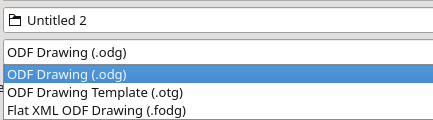
PS: If you want to insert a Draw file into Writer use: Insert -> Obkject -> OLE Object and tick option [o] Create from file (Select Object Type Libreoffice 6.x Drawing) - or export your drawings as image using File -> Export... and select the image type in dropdown Filter
Edit your question to better explain. Don’t use an answer which is reserved for solutions.
Are you sure you saved the Draw file as .odt? Standard extension is .odg.
How do you try to insert into Writer? With Insert>File? It will not work. Insert>Image will not select .odg because it is not an image format (it contains nearly onlye metadata).
Mention your OS and LO version.
