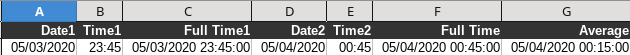Untitled 1.odsMy problem is this: I have a row of 7 times in which some are around 11:00 PM and some are after 12:00 AM. None is later than 1:30 AM. When I do an =AVERAGE(B3:H3), the result is 7:33 AM All cells are formatted for Time, 01:37 PM.
I am using Calc in version 6.4.2.2 under Mac OS 10.15.4.
When I change all PMs to 12:00 AM, the average is where it seems it should be.