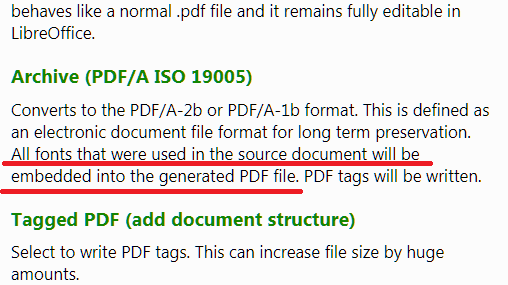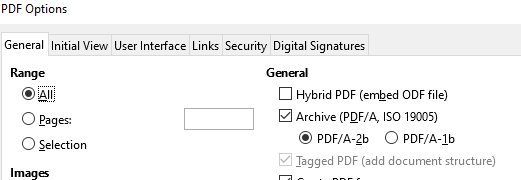I have a fresh install of Lubuntu 20.04. I have installed LibreOffice 6.4.2.2. When I export directly as pdf, the document produced is smaller pdf file than the original odt file. Furthermore, using command line pdffonts .pdf shows that there are no exported fonts. If I open the file with qpdfview, the file is blank.
Next, if I use the command line: libreoffice --export-to pdf .odt, it produces a file .pdf of the proper size. When I use the pdffonts command as above, it shows the proper embeded font. If I open the file with qpdfview, the file is displayed properly.
It does not matter what font is used: Liberation Serif, Times New Roman, etc.
Is this a bug?
–KevinR