I was told that this is not the place for that question - can we change the question then to: where would I go to ask this question - I did not find a place to do that on the LO website.
What if you click on my comment?
While I can appreciate the underlying idea, on further analysis it’d be overwhelming to use a single app to create this “superfile.” That’s why office suites split up the components. Could you imagine the confusion in menu selection, even with a contextual “ribbon” setup. In the end, it’s better to create each of the components and link them to a “master document.” In this regard, LO achieves what you’re asking for better than Office, which are totally separate components.
OMG! Lotus Symphony revisited. Thanks for reminding me that I would not want to go there.
Think “Amphibious vehicle”: Does all it claims to do, but none of it is done particularly well. Add to that a fairly high TCO and clunky operation.
Anyway, for special needs it may come in handy, I guess. Good luck with the enhancement request (I think).
Symphony was on it’s way out before it ever got a foothold. Never could figure out why Lotus, that had the lion’s share of spreadsheets, lost out to Quattro Pro and then Excel, except maybe the VBA thing that MS added left those that used Basic A connectivity amazed, and then there was the GUI interface… Anyhow, as I mentioned somewhere in here, the machines we use today are well suited to multiprocessing and data file management, but maybe there are not so many people out there doing spreadsheets that are also doing presentation, flow documentation, and narratives as I may have guessed that would benefit from a consolidated office project app. (Not sure about the luck thing and really, this question of mine was for the current and future users - though I still keep my CPA license, and continue to dabble in the office apps, I’m spending much more time these days in film work pursuits, where they have consolidated apps that re-brought this to mind.) Think Aircraft Carrier!
Isn’t what you describe simply a directory?
Group all files making up your “project” in a directory (you can even further structure your project with sub-directories) and open it in your desktop file manager. You then just need to double click on one of the icons to open it.
In present OSes, there is usually a combination of keys (frequantly including the Tab key) to quickly switch from one application to another one. Use it to come back to the directory window to open the next file. This same key combination can be used to “navigate” among the opened documents.
To show the community your question has been answered, click the ✓ next to the correct answer, and “upvote” by clicking on the ^ arrow of any helpful answers. These are the mechanisms for communicating the quality of the Q&A on this site. Thanks!
Not really, you still have to go from file to file and link to link and app to app - you hit the word - “project.” I’ll explain further to close this out in one last comment.
Hey, man, have you been drinking before 10:00 AM again? And a little after that?
(Sorry, could not resist! Very tasty phrase, it is impossible not to use  )
)
Do you mean something like this?
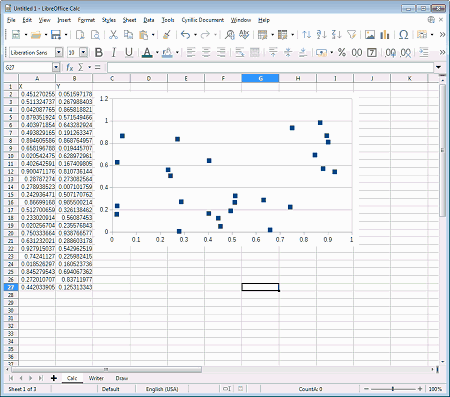
In this case, I have two news for you.
The good news is that this future already exists today.
Not the good news - for the past few years you are the first to ask about this. A generation has grown up that knows that everything should be separate in the office and they don’t even try to collect everything in one place … It’s not their fault, don’t scold them for it (and don’t scold me - I’m an educated person as you, I can to quarrel in response)
Upload example - ComplexDoc.ods
Nice gif, JohnSUN! And you had me fooled (since I started with a rum and coffee at 9:00 AM) to the point that I actually started a new file, added a tab, looked for the tab type selection, and realized that you were doing the same thing I use to do, however, I never felt like writing all the macros to do a presentation that looked like a PPT (hiding the menus, etc…) and once I got into Visio Pro, never wanted to see PPT again, but was forced to, hearing that question: Do you have a powerpoint on that? I once did a similar thing with an insurance quote program…
No scolding dude… You, however, seem to be the first respondent to get the concept value. After using Davinci Resolve (leaving FCPX, Motion, and Compressor behind, it just occurred to me that if BlackMagic could write a comprehensive toolset in as complicated a world as film, video, and TV production that included all of the elements, from one project “file”, it would be cool to have that ability in office.
Also, I always found it a pain to try to format text in a spreadsheet, v. writer/Word. Yes, it can be done, but the time it takes to go through formatting was not worth it…
Take care my friend!
No fraud, my friend! Just sleight of hand. Unfortunately, the gif file is getting too large, I could not show all the moments of this trick. But I can attach to my answer a file that was shot in my animation. Yes, I’ll do it now! And maybe I’ll make a full video and post it on YouTube … or go to drink coffee with rum …
I upvoted your answer, as the example file seems to be what the OP is looking for. However, instead of being secretive, couldn’t you give a bit of information in the answer about how to do it? Did you go to Insert → Object → OLE Object, or use a zip tool? Also, it may be interesting to note any disadvantages with this approach, such as file stability or limitations that you encountered while making the example.
Zip-Tool? Oh, it’s too complicated for such a simple operation
Insert → Object → OLE Object a little better, but not simple too
It was Copy - Paste Special only 
No secrets, I’m really getting ready to record a “How To” video, when it will ready I’ll put a link to YouTube in my answer. It will take some time, now I think about the scenario of the film - it should not be very long, but at the same time it should be clear, not boring, understandable, and - once more! - succinctly. This is a difficult task, much more difficult than writing a macro
Since this was in the wrong spot to begin with for the question, and the sentiment of respondents was, “egads, man, have you been drinking before 10:00 AM again?”, I’ll answer for myself - Spreadsheet and office apps users do not want it, so even with the incredible machines we use today, which can manage extreme multi processing, and even though there are so many spreadsheets used to populate other office apps, we just don’t think the complete office suite in a single project manager app is valuable, even though such software systems exist in other more GPU stressing professions like the video/movie/TV business where video, audio, graphics, colorization, compositing, and rendering files are managed within a single app using workflows that take file management from end to end in a single project. So thank you for pulling that idea out for us to consider, but we agree with your respondents and will put your idea on our shelf, especially since you’ve decided to move away from desktop office automation programming and moved into film editing and colorization (even if you still think the automated spreadsheet is the 8th wonder of the world).
Kind regards,
Myself
I’m not sure to understand your arousal. You have forgotten a very important detail: respondents here are no developers. We are mere users (power users perhaps) eager to share our knowlege of the suite feature, knowledge we have gathered with a long practice, enough to discover hidden corners of the suite.
Therefore, we are trying to find solutions within the limit of a non-changeable frame (at least within our rach). When there is no known solution, since we are eager to lift a desperate user out of the mud, we try to propose a workaround with the available tools and extent systems.
That said, your idea deserves consideration. The best you could do is write some sort of specification and illustrate it with a concrete use case (you seem to have one in mind). Describe a scenario and how your proposal solves it (workflow, UI and the rest).
Attach this document to the request. And …if you are skilled enough and feel brave, why not implement it yourself? Code is free for all.
Although interesting, I am not certain this is the right place to propose “improvements” to LibreOffice documents.
LibreOffice information is stored using the International Standard of the Open Document Format. The character set used is the Unicode Character Set. This allows documents to be interchanged with other applications supporting these standards.
For more information go to The Document Foundation - Wikipedia.
Therefore, if you wish to suggest “Improvements” to the document standards, they will need to be made to the appropriate authorities. LibreOffice certainly provides brilliant code which gives the creation, modification and display of the documents, just as the file manager on your various systems manages the files and folders. And the documents us XML. However, none of these are defined of directly a part of LibreOffice.
@petermau, you are absolutely right regarding the standards used in Open Document Format and LibreOffice (rightly so) married to that format, as well as this is not the place for an effective “feature request”. And while I know this site is not a forum but a Q&A site…I have to admit it’s almost kinda nice having a question “from left field” like this every now and then. It beats answering for the Nth time, “Libra Office ate my PDF files” or “I can’t change the default font in Writer.” Just sayin’.
A little extra aside, as the subject of XML has come up.
Extensible Markup Language (XML) was initially a streamlined and simplified development of SGML.
Standard Generalized Markup Language (SGML), an ISO-standard technology for defining generalized markup languages for documents, is descended from GML as was HTML
These all evolved from the original Generalized Markup Language (GML) that cleverly initiated the technique of separating the Content of the text from the Formatting. A bit like migrating from what the typist typed to dictating to a secretary.
GML was created in the early 1970s by Charles Goldfarb, Edward Mosher and Raymond Lorie (whose surname initials were used by Goldfarb to make up the term GML). So I am saddened that HTML and XML have lost the G. I think of XML and HTML as XGML and HTGML with a silent G.
I was introduced to GML in the 1970s on a wet Friday afternoon in North West London with
a mesmerised European audience, and have been using it ever since.
