I’ve tried to enter $ as a regular expression in the search box and it works like a charm.
But it matches both a manual line break or a manual page break, while I’m looking a way to match them separately.
Then I’ve also read that ^p as a regular expression in the replace means a paragraph sign and I must enter the unicode.
I’ve seen how to type unicode with Alt+X but it doesn’t work in the replace box. And, furthermore, Alt+X doesn’t work with the manual line break (Shift+Enter) even in document body. However I can copy paste the manual line break from the body of document body to the replace box. But am I supposed to do like that?
And how can I match a manual page break in the search regular expression?
I’ve tried with \m (and regular expression marked) but it doesn’t work.
I’m on Fedora 31 and LibreOffice version is
Version: 6.3.5.2
Build ID: 6.3.5.2-1.fc31
CPU threads: 4; OS: Linux 5.5; UI render: default; VCL: gtk3;
Locale: en-US (en_US.UTF-8); UI-Language: en-US
Calc: threaded
Thank you

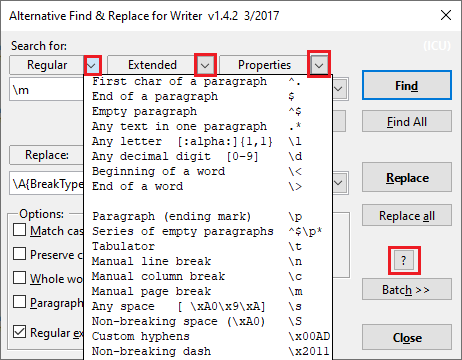
 to the left and, karma permitting, upvote it. That will help other people with the same question. In case you need clarification, edit your question (not an answer) or comment the relevant answer.
to the left and, karma permitting, upvote it. That will help other people with the same question. In case you need clarification, edit your question (not an answer) or comment the relevant answer.