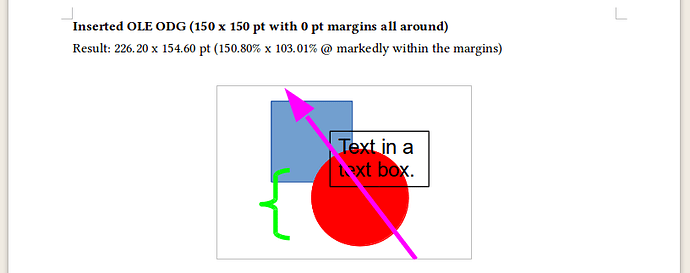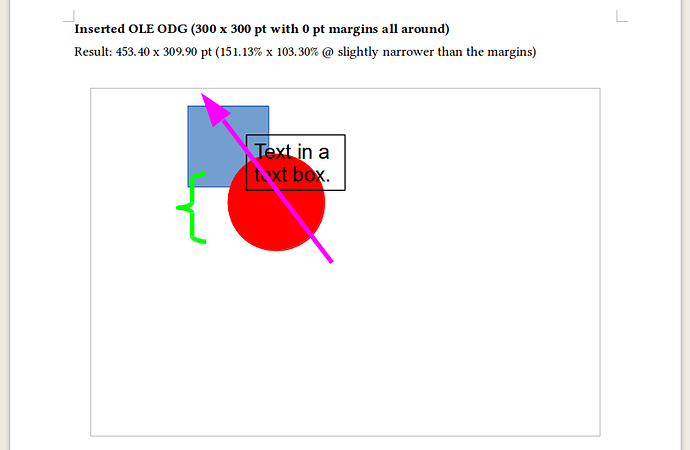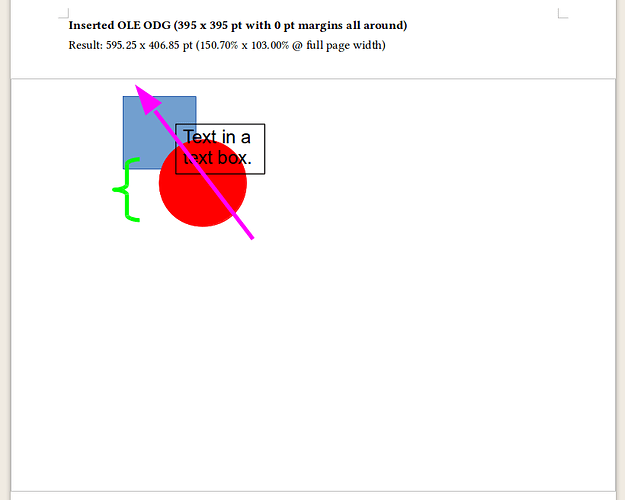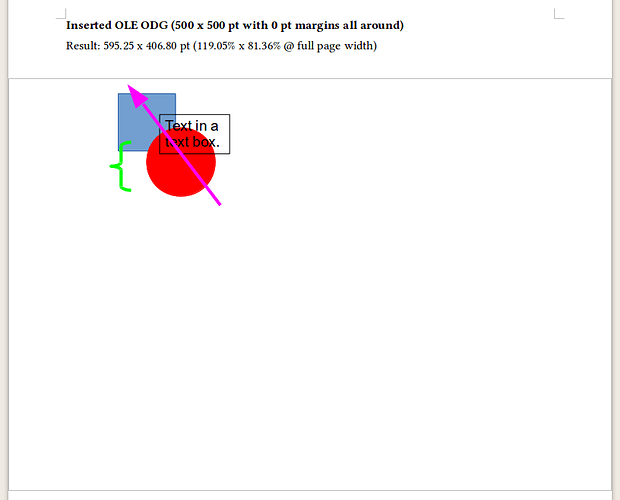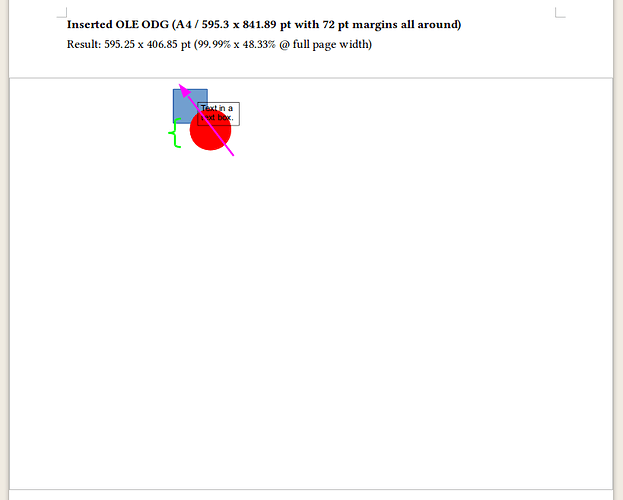OLE has long had problems under OOo/LO and will likely continue to do so as it is a proprietary technology that limits interoperability (refer Wikipedia and MS Developer Network OLE Data Structures pages). Bug fdo#65321 would appear to be the particular issue you are experiencing (i.e., canvas size). Admittedly that bug does not contain much in the way of technical detail, but it does relate to the problem you are experiencing. The discussion in this thread touches on the same subject.
I have redone the examples below for greater clarity as the current calculations for determining OLE object size are more complex than I first realised. While it appears that the size of an object inserted via OLE is “arbitrary,” it is actually calculated. The main factors are the width, height, and aspect ratio of the canvas of the ODG being inserted and the width of the page of the ODT being inserted into. In all cases there is a maximum dimension of the width of the page being inserted into and a height of 406.86pt / 5.65in / 143.53mm. Once either of these dimensions is reached the graphic will begin to rescale in order to fit within the available area.
Square canvas
Where the aspect ratio (width vs. height) of the canvas is square an object inserted via OLE will have a width of ~150% and a height of ~103% of the canvas in the original ODG.
In all these examples the diagram is 150x150pt / 2.08x2.08in / 52.92x52.92mm and placed on canvases of varying size as indicated. Position of the diagram is top left as the canvas increases in size. The page size shown is A4: a width of 595.3pt / 8.27in / 210mm with default left and right margins of 57pt / 0.79in / 20.1mm, giving a default text block width of 481.3pt / 6.69in / 169.84mm.
150x150pt / 2.08x2.08in / 52.92x52.92mm:
300x300pt / 4.17x4.17in / 105.83x105.83mm:
395x395pt / 5.49x5.49in / 139.35x139.35mm:
500x500pt / 6.94x6.94in / 176.39x176.39mm:
595.3x841.89pt / 8.27x11.69in / 210.00x297.00mm (i.e., A4):
Portrait canvas
Where the aspect ratio (width vs. height) of the canvas is portrait an object inserted via OLE will have a width of ~300% and a height of ~103% of the canvas in the original ODG. Some example figures for an ODG with 0pt margins all around are:
- ODG 75x150pt displays as 226.20x154.60pt (301.60x103.07%).
- ODG 150x300pt displays as 453.40x309.90pt (302.27x103.30%).
- ODG 200x400pt displays as 595.25x406.85pt (297.63x101.71%) i.e., the maximum width (A4) and height (limit) has been reached.
Landscape canvas
Where the aspect ratio (width vs. height) of the canvas is landscape an object inserted via OLE will have a width of ~103% and a height of ~140% of the canvas in the original ODG. Some example figures for an ODG with 0pt margins all around are:
- ODG 150x75pt displays as 154.40x105.50pt (102.93x140.67%).
- ODG 300x150pt displays as 308.85x211.05pt (102.95x141.30%).
- ODG 400x200pt displays as 412.20x281.70pt (103.05x140.85%).
- ODG 500x250pt displays as 516.85x353.25pt (103.37x141.30%).
- ODG 600x300pt displays as 595.25x406.85pt (99.21x135.62%) i.e., the maximum width (A4) and height (limit) has been reached.
Calculations
From this it can be calculated that the largest size ODG canvas that will fit onto an A4 page, without being re-scaled, is approximately:
- Square: 395x395pt / 5.49x5.49in / 139.35x139.35mm.
- Portrait: 195x390pt / 2.71x5.42in / 68.79x137.59mm.
- Landscape: 570x285pt / 7.92x3.96in / 201.08x100.54mm.
To calculate the maximum dimension (width of page or height of 406.85pt) simply divide by the multiplying percentage i.e., for 140% divide by 1.4 (or 1.41 to give a margin of error). The multiplying factors mean however that objects inserted via OLE can usually not be positioned close to other content due to the increased space included in the frame.