Hello. 
In Microsoft Word, when a file/document is opened and it has another type of encoding there will be a message that right away appears that lets you know that the file is of a different encoding. It will give you a list of encoding options to select so that the characters appear correctly.
Here is a screenshot to show what I am talking about:
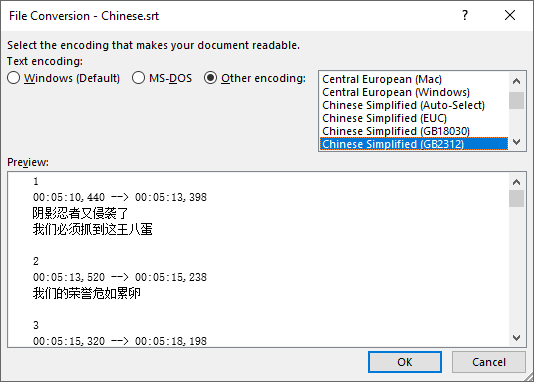
When I open files like this in LibreOffice it does not have any kind of message like this that appears. It just opens the file with the text being displayed as gibberish.
Is there any equivalent feature like this in LibreOffice that allows the user to change the encoding to open up those kinds of files?
Thanks in advance!
