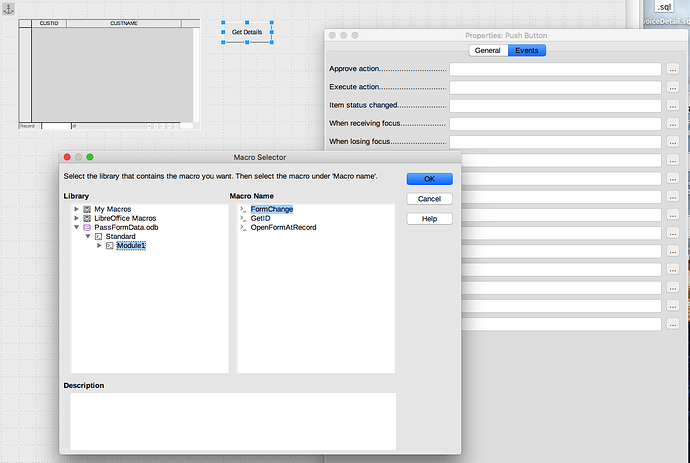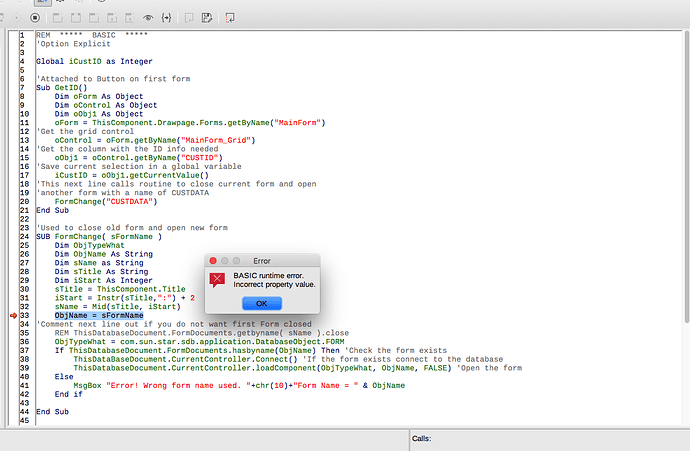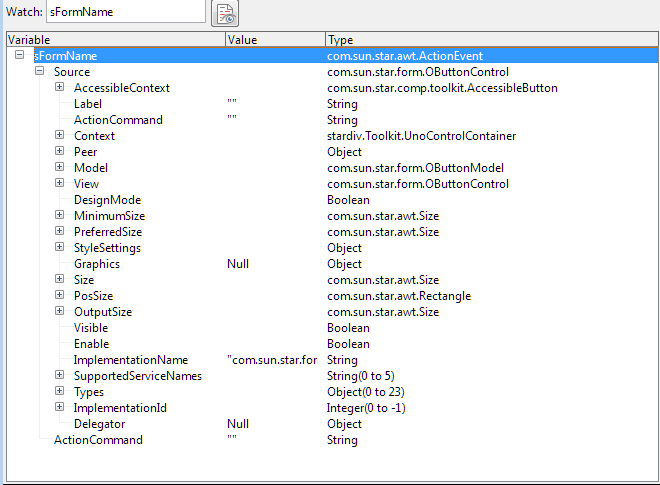Hi,
I want to add a macro to a button.
The code looks like this:
Sub GetID()
....
End Sub
SUB FormChange( sFormName )
...
End Sub
Sub OpenFormAtRecord()
...
End Sub
When I want to attach the macro to the button I see:
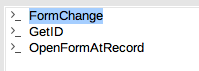
Pushing the button returns an error. I guess because the order in the macro is wrong.
Bug? I’m doing something wrong?
Thanks
(Slightly edited for better readability by @Lupp)