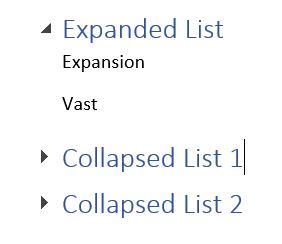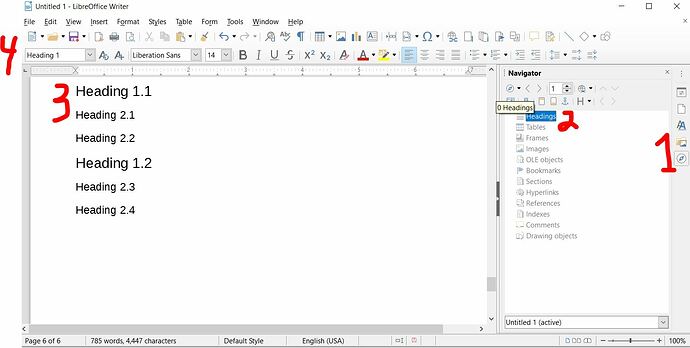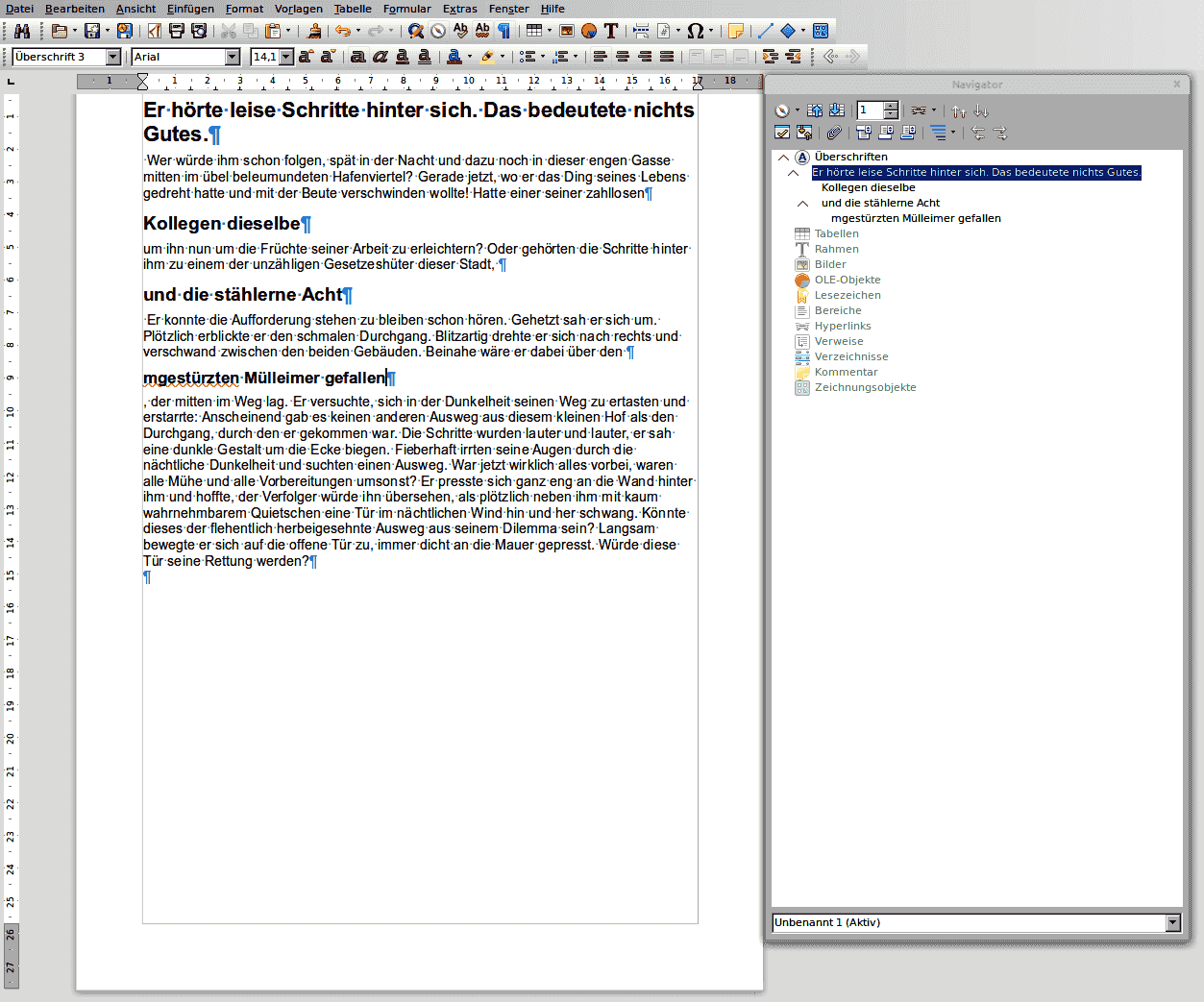Hi, two questions about LibreOffice Writer, the first one’s about Navigation Pane and the second’s about Collapsible Lists.
Question 1: Navigation Pane: How do I see a Navigation Pane of headings and subheadings, like MS Word has? I tried to follow the instructions given in a previous post about this (How do I view the Heading and Subheadings on the Left pane like in MSwords?) but came to a roadblock.
The issue: When I click the Navigation compass icon (label 1 in image below) and hover over Headings (label 2), I see a yellow message saying “0 headings,” even though I’ve added multiple headings (both heading 1 and heading 2 - see labels 3 and 4).
Why isn’t the Navigation displaying my headings?
Question 2: Collapsible Lists: MS Word allows you to collapse and expand lists and text underneath a given heading (see image below).
Is this a feature in LibreOffice Writer?
If so, how do I do it?